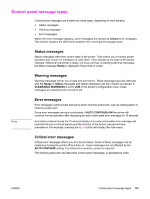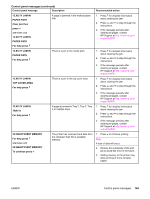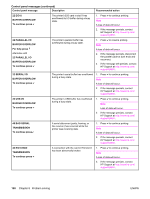HP 4650 HP Color LaserJet 4650 series printer - User Guide - Page 166
Xy.zz Check Ram, Dimm Slot X - fuser error
 |
UPC - 829160046426
View all HP 4650 manuals
Add to My Manuals
Save this manual to your list of manuals |
Page 166 highlights
Control panel messages (continued) Control panel message Description Recommended action 50.X FUSER ERROR For help press A fuser error has occurred. 1. Turn the printer off and then back on. The following are specific fuser errors: 50.1 - A low fuser temperature error has occurred in the main thermistor. 2. If the message persists, contact HP Support at http://www.hp.com/ support/lj4650. 50.2 - A fuser warm-up service error has occurred. 50.3 - A high fuser temperature error has occurred in the main thermistor. 50.4 - A faulty fuser error has occurred. 50.8 - A low fuser temperature error has occurred in the sub-thermistor. 50.9 - A high fuser temperature error has occurred in the sub-thermistor. These errors may be due to an inadequate power supply, inadequate line voltage, or a problem with the fuser. 51.2Y PRINTER ERROR For help press alternates with 51.2Y PRINTER ERROR To continue turn off then on Either a beam detects an error, or a laser error has occured. The values of Y are: Y Description 0 - Black 1 - Cyan 2 - Magenta 3 - Yellow 1. Turn the printer off and then back on. 2. If the problem persists, contact HP Support at http://www.hp.com/ support/lj4650. 53.XY.ZZ CHECK RAM DIMM SLOT X An error occurred on some memory of the printer. Values of X, Y, and ZZ are: X Device Location 1 Slot 1 2 Slot 2 Y Bank Number 1 Bank number 1 2 Bank number 2 3 Bank number 3 4 Bank number 4 ZZ Error Number 01 Unsupported memory 02 Unrecognized memory 03 Under minimum memory limit 04 Exceeded maximum memory limit 05 Failed RAM test If prompted to do so, press to continue. The printer should come to the Ready state, but will not make full use of all memory installed. Otherwise: 1. Turn the printer off. 2. Verify that all DDR SDRAM meets specifications and is correctly seated. 3. Turn the printer on. 4. If the problem persists, contact HP Support at http://www.hp.com/ support/lj4650. 152 Chapter 8 Problem solving ENWW