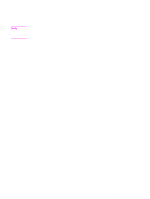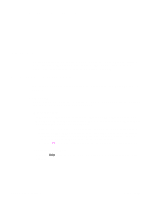HP 5500dtn HP Color LaserJet 5500 series printers - Software Technical Referen - Page 42
Head - Installable components, 3Head - Printer drivers, 4Head - PCL 5c, PCL 6, and PS drivers - driver window 7
 |
UPC - 808736122641
View all HP 5500dtn manuals
Add to My Manuals
Save this manual to your list of manuals |
Page 42 highlights
Note Installable components This section provides information about the various installable components available either with the HP LaserJet software CD-ROM or from the HP Web site. Printer drivers HP supports the use of older drivers with new printers. Because earlier HP LaserJet printers might have different versions of the PCL language, new drivers are not supported with earlier printers. The drivers associated with each printer use the version of PCL language that is installed in the printer. The printing system for the HP LaserJet product includes the following printer drivers. PCL 5c, PCL 6, and PS drivers The PCL 5c, PCL 6, and PS drivers are included with the HP LaserJet software CD-ROM. The PCL 5c and PCL 6 drivers feature a graphical user interface that has a shared look and feel. PCL 5c is not supported in Asian languages. If a Typical Installation is chosen during installation of the printing system software, the PCL 6 driver is set as the default driver. Windows 95, 98, Me, NT 4.0, 2000, and XP driver versions PCL 5c and PCL 6 support for Windows 95, Windows 98, Windows Me, Windows NT 4.0, Windows 2000, and Windows XP operating systems is provided by using the HP LaserJet 5500 printer drivers for the HP LaserJet 5500 product. The HP LaserJet 5500 PS printer description (PPD) provides PS support for the HP LaserJet 5500 product. Printer driver version numbers can be found by clicking the HP logo found in the lower-left corner of the following HP PCL 5c and PCL 6 printer driver tabs: • Configure • NT Forms • Finishing • Effects • Paper • Destination • Color • Basics Printer driver version numbers can be found on the PS driver by clicking on HP Color LaserJet 5500 PS at the top of the Advanced tab, and then clicking on About PostScript Printer Driver. For the latest printer driver version numbers, go to the following URL: http://www.hp.com/support/lj5500_software 40 2 Software Description Software Technical Reference