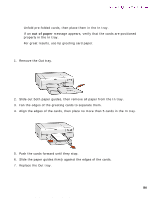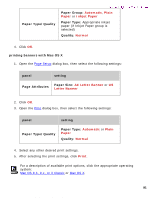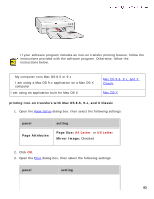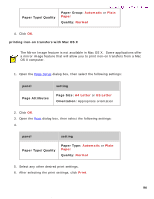HP 5550 HP Deskjet 5550 Series printers - (English) Macintosh User's Guide - Page 89
banners
 |
UPC - 808736333603
View all HP 5550 manuals
Add to My Manuals
Save this manual to your list of manuals |
Page 89 highlights
banners banners printing guidelines Use hp banner paper for great results. preparing to print 1. Remove the Out tray. Newport Hykuna Mac UG Final 2. Slide out both paper guides, then remove all paper from the In tray. 3. Select up to 20 sheets of banner paper. Remove and discard any perforated strips. 4. Place the banner paper in the In tray with the unattached edge of the paper facing the printer. 1. unattached edge 5. Slide the paper guides firmly against the paper. 6. Replace the Out tray. 89 file:///C|/Projects/Newport/Mac_UG_huykuna/ug_banners_fs.html (1 of 3) [5/9/2002 9:41:11 AM]

banners
banners
printing guidelines
Use
hp banner paper
for great results.
preparing to print
1.
Remove the Out tray.
2.
Slide out both paper guides, then remove all paper from the In tray.
3.
Select up to 20 sheets of banner paper. Remove and discard any perforated
strips.
4.
Place the banner paper in the In tray with the unattached edge of the paper
facing the printer.
1. unattached edge
5.
Slide the paper guides
firmly
against the paper.
6.
Replace the Out tray.
file:///C|/Projects/Newport/Mac_UG_huykuna/ug_banners_fs.html (1 of 3) [5/9/2002 9:41:11 AM]
89