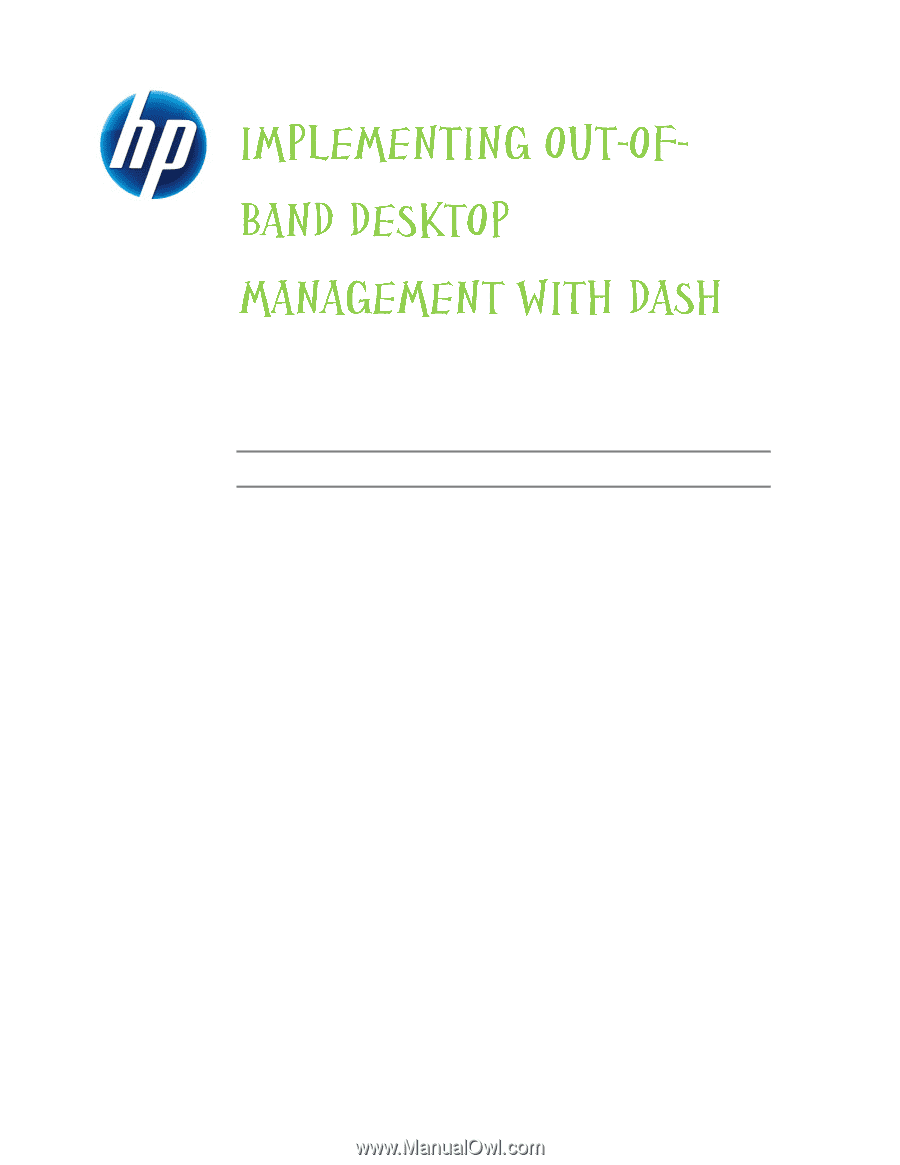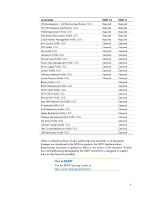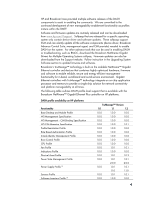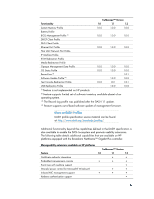Using the Broadcom NetXtreme
™
Gigabit Ethernet Plus Network Controller
November 2, 2009
Table of Contents:
Introduction
........................................................................................................
2
DASH Overview
..................................................................................................
2
A New Management Standard
........................................................................
3
Key Features
...................................................................................................
3
Management Profiles
......................................................................................
3
Enabling DASH Support
.......................................................................................
7
Supported Platforms
........................................................................................
7
System BIOS
...........................................................................................
8
Software Drivers
.....................................................................................
8
Deploying Software Updates
...................................................................
8
System BIOS Enablement
.................................................................................
9
Setting the BIOS Administrator Password
.................................................
9
Setting the Primary Management Controller
.............................................
9
Setting the Management Mode
..............................................................
10
Management Controller Enablement
..............................................................
10
Enabling the Administrator account
.......................................................
10
Using Active Directory
...........................................................................
11
Activating DASH Functionality
...............................................................
11
Using DASH Functions
.......................................................................................
11
HP Client Management Web View
.....................................................................
13
Connecting to the HP Client Management Web View
......................................
14
Troubleshooting
................................................................................................
16
Upgrading Management Software
.................................................................
16
PCIe Add-in Card Issues
................................................................................
16
Power-On Password
.....................................................................................
16
Appendix A: Broadcom NetXtreme™ Gigabit Ethernet Plus Network Controller
...17