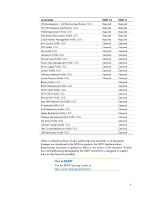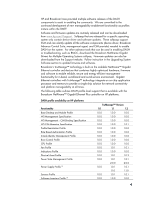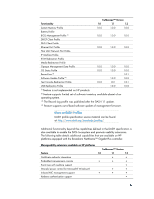HP 6005 Implementing Out-Of-Band Desktop Management with DASH - Page 8
System BIOS, Software Drivers, Deploying Software Updates - pc
 |
View all HP 6005 manuals
Add to My Manuals
Save this manual to your list of manuals |
Page 8 highlights
HP Compaq 8000 Elite Business PC HP Compaq 6000 Pro Business PC HP Compaq dc7900 Business PC HP Compaq dc5850 Business PC HP Z800 Workstation HP Z600 Workstation HP Z400 Workstation System BIOS To ensure the best operating experience for your product and accessibility to all of the available DASH features, HP recommends that you update your system firmware as part of a DASH deployment strategy. The following table outlines minimum BIOS version requirements to enable DASH support for your platform. BIOS version requirements by platform Hardware Platform BIOS Family Version HP Compaq 8000 Elite Business PC 786H1 1.00 HP Compaq 6005 Pro Business PC 786G6 1.03 HP Compaq 6000 Pro Business PC 786G2 1.09 HP Compaq dc7900 Business PC 786G1 1.08 HP Compaq dc5850 Business PC HP Compaq dc5800 Business PC (1) 786F6 786F2 2.06 1.53 HP Z800 Workstation 786G5 1.14 HP Z600 Workstation 786G4 1.14 HP Z400 Workstation 786G3 1.14 (1) The HP Compaq dc5800 Business PC does not support DASH functionality. However, the Broadcom NetXtreme™ Gigabit Ethernet Plus controller will perform as an ASF management device in the platform. A BIOS update may be required to enable this support. Software Drivers The Broadcom NetXtreme™ Gigabit Ethernet Plus has driver support for Windows® XP and Windows Vista®. For Windows® XP, use driver version 10.85.0.0 or newer. For Windows Vista®, use driver version 10.100.0.0 or newer. Deploying Software Updates Software updates (including system BIOS) can be downloaded and deployed through HP Client Automation or HP Client Manager directly. If you are using another management console solution, HP provides software patch management support which can be delivered through your management consoles' task engine using HP System Software Manager.