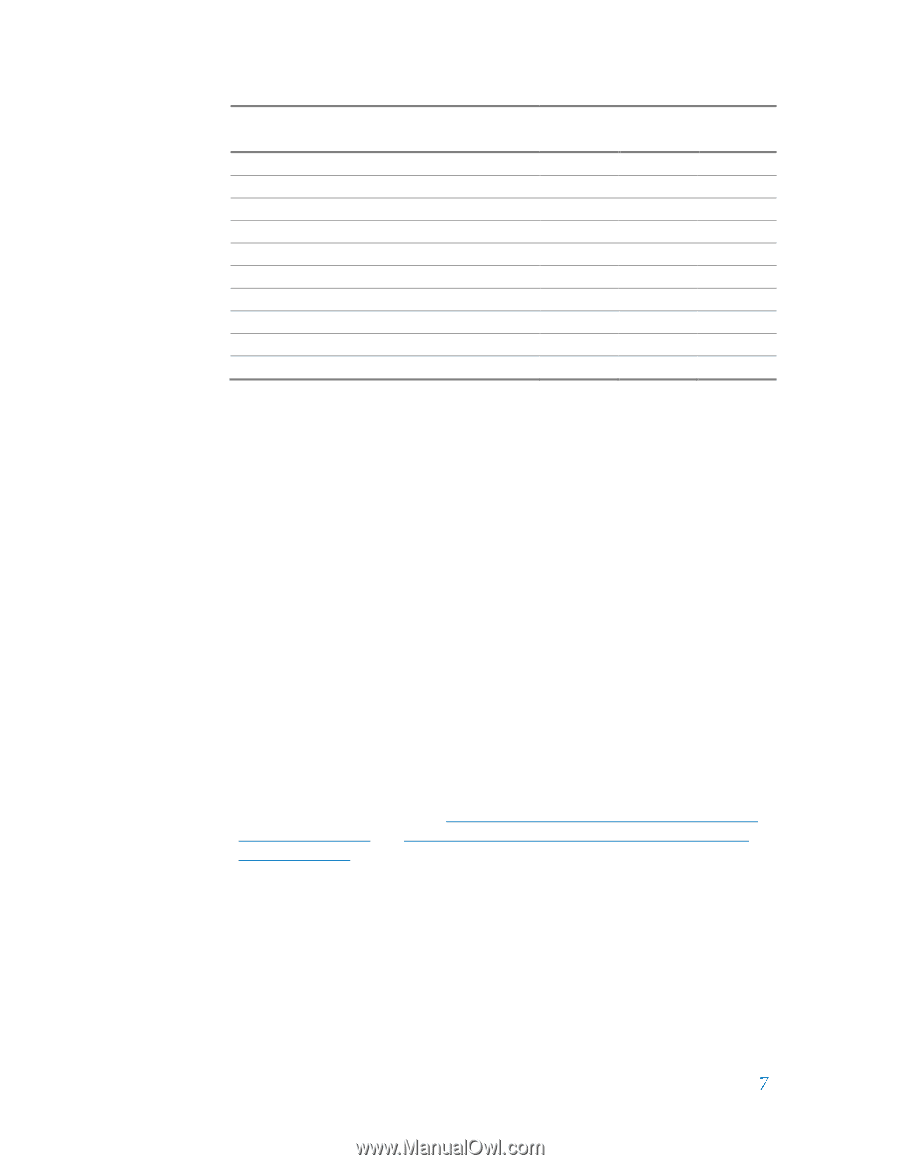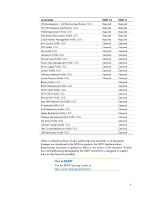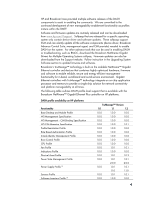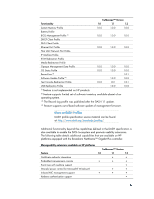HP 6005 Implementing Out-Of-Band Desktop Management with DASH - Page 7
Enabling DASH Support - pro
 |
View all HP 6005 manuals
Add to My Manuals
Save this manual to your list of manuals |
Page 7 highlights
Feature Microsoft® Active Directory integration Out-of-band IPv6 phase I certification Out-of-band IPv6 phase II certification Out-of-band firmware update WMI provider for Ethernet port modeling WMI provider for opaque management data WMI provider for software inventory WMI provider for user account management WMI provider for VLAN teaming extension Zero-Touch Provisioning Model TruManage™ Version 1.0 1.1 1.2 Enabling DASH Support HP does not typically ship platforms in a predefined management mode, unless the products are ordered through a custom configuration service where the customer can specify various parameters supporting their infrastructure and deployment model. In order to enable DASH support on HP platforms the following steps must be performed: 1. Ensure you have the latest system BIOS and software drivers for your platforms. 2. Set a BIOS administrator password to authorize access to configuration option. 3. Select and enable the appropriate management controller within the system BIOS. 4. Select the appropriate management mode for the controller (in this case DASH) within the system BIOS. 5. Enable management functions from the network device 6. Add user accounts to access the management interface on the network device. The following sections discuss the steps to enable DASH functionality from a remote management standpoint without requiring physical access to the system; however it is possible to setup and configure DASH support manually. For instructions on how to complete this process using where you have local physical access to the system to be configured, please refer to Appendix B: Enabling Management Functionality with Computer Setup and Appendix C: Enabling Management Functionality with BMCC and BACS later in this document. Supported Platforms The Broadcom NetXtreme™ Gigabit Ethernet Plus is the default network controller option for the following platforms: HP Compaq 6005 Pro Business PC Although the Broadcom NetXtreme™ Gigabit Ethernet Plus discrete PCI Express add-in card is available as an option for HP business class desktops and workstations, DASH functionality is only supported on the models defined below: