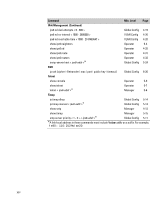HP 6120G/XG HP ProCurve Series 6120 Blade Switches IPv6 Configuration Guide - Page 20
Configuration and Operation Examples, Keys, Sources for More Information
 |
View all HP 6120G/XG manuals
Add to My Manuals
Save this manual to your list of manuals |
Page 20 highlights
Getting Started Sources for More Information Configuration and Operation Examples Keys Simulations of actual keys use a bold, sans-serif typeface with square brackets. For example, the Tab key appears as [Tab] and the "Y" key appears as [Y]. Note 1-4 Sources for More Information This guide covers features related to IPv6 operation, and includes an IPv6 command index on page xii. For information about switch operation and features not covered in this guide, refer to the switch publications listed in this section. For the latest version of all ProCurve switch documentation referred to below, including Release Notes covering recently added features, please see the following web sites: www.procurve.com/manuals www.hp.com/go/bladesystem/documentation h18004.www1.hp.com/products/blades/components/c-class-tech-installing.html ■ Software Release Notes-Release Notes are posted on the ProCurve Networking web site and provide information on new software updates: • new features and how to configure and use them • software management, including downloading software to the switch • software fixes addressed in current and previous releases ■ Product Notes and Software Update Information-The printed Quick Installation Card shipped with your switch provides basic installation and getting started information. ■ Installation and Getting Started Guide-Use the Installation and Get ting Started Guide to prepare for and perform the physical installation. This guide also steps you through connecting the switch to your network and assigning IP addressing, as well as describing the LED indications for correct operation and trouble analysis. ■ Management and Configuration Guide-Use this guide for information on topics such as: • various interfaces available on the switch • memory and configuration operation