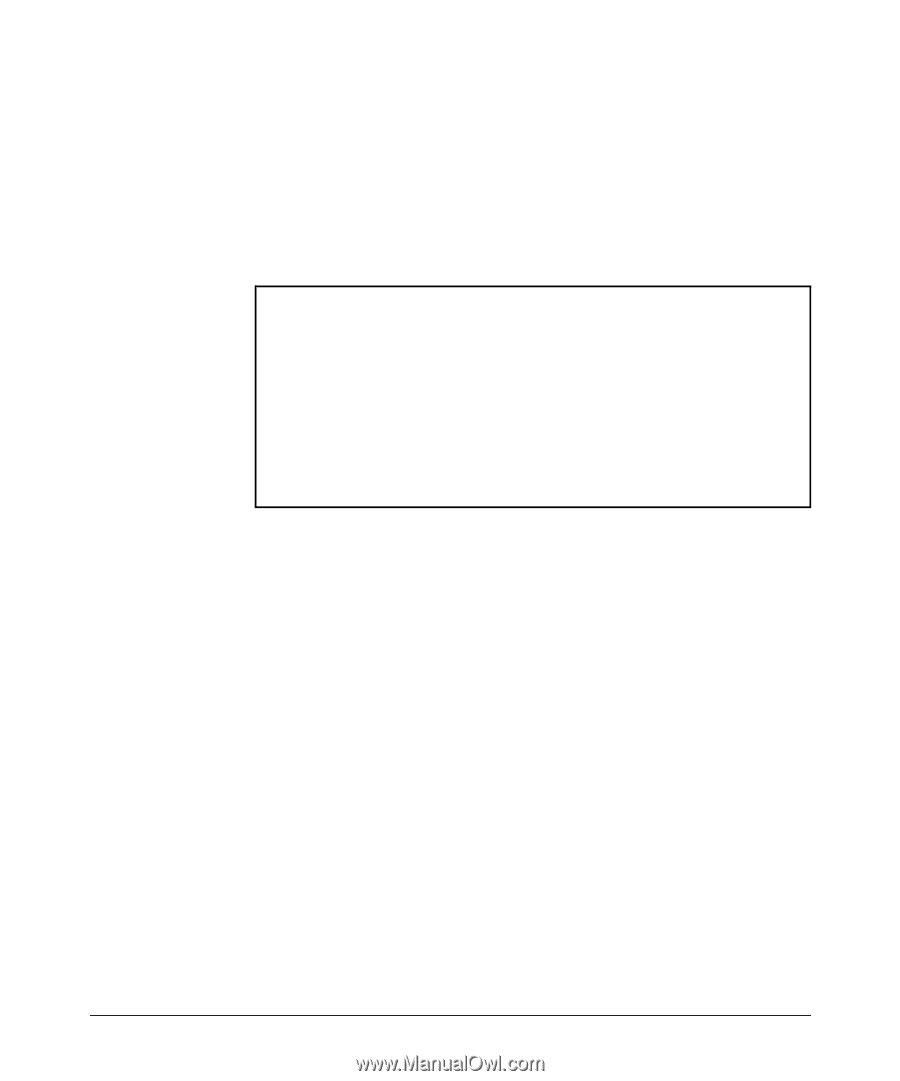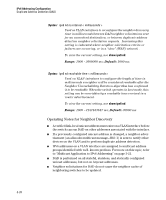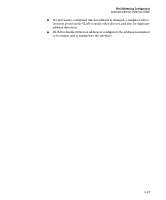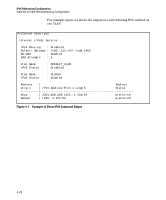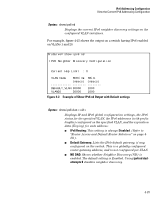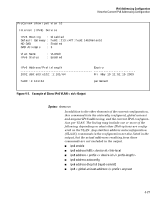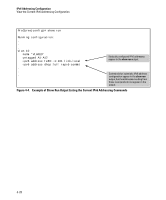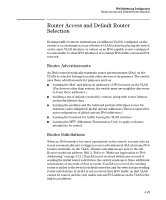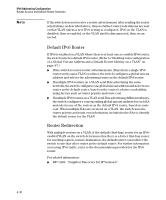HP 6120G/XG HP ProCurve Series 6120 Blade Switches IPv6 Configuration Guide - Page 91
Example of Show IPv6 nd Output with Default settings, IPv6 Routing, Disabled
 |
View all HP 6120G/XG manuals
Add to My Manuals
Save this manual to your list of manuals |
Page 91 highlights
IPv6 Addressing Configuration View the Current IPv6 Addressing Configuration Syntax: show ipv6 nd Displays the current IPv6 neighbor discovery settings on the configured VLAN interfaces. For example, figure 4-25 shows the output on a switch having IPv6 enabled on VLANs 1 and 20. ProCurve# show ipv6 nd IPV6 Neighbor Discovery Configuration Current Hop Limit : 0 VLAN Name RCHtime NSint (msecs) (msecs) DEFAULT_VLAN 30000 1000 VLAN20 30000 1000 Figure 4-2. Example of Show IPv6 nd Output with Default settings Syntax: show ipv6 vlan < vid > Displays IP and IPv6 global configuration settings, the IPv6 status for the specified VLAN, the IPv6 addresses (with prefix lengths) configured on the specified VLAN, and the expiration data (Expiry) for each address.: ■ IPv6 Routing: This setting is always Disabled. (Refer to "Router Access and Default Router Selection" on page 4 29.). ■ Default Gateway: Lists the IPv4 default gateway, if any, configured on the switch. This is a globally configured router gateway address, and is not configured per-VLAN. ■ ND DAD: Shows whether Neighbor Discovery (ND) is enabled. The default setting is Enabled. Using ipv6 nd dadattempts 0 disables neighbor discovery. 4-25