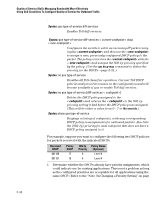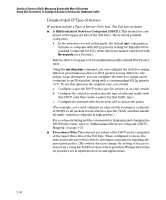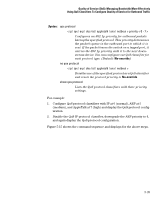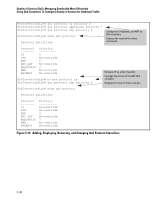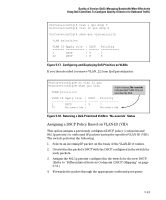HP 6120G/XG HP ProCurve Series 6120 Blade Switches Advanced Traffic Management - Page 215
Quality of Service QoS: Managing Bandwidth More Effectively
 |
View all HP 6120G/XG manuals
Add to My Manuals
Save this manual to your list of manuals |
Page 215 highlights
Quality of Service (QoS): Managing Bandwidth More Effectively Using QoS Classifiers To Configure Quality of Service for Outbound Traffic Syntax: qos protocol < ip | ipx | arp | dec-lat | appletalk | sna | netbeui > priority < 0 - 7 > Configures an 802.1p priority for outbound packets having the specified protocol. This priority determines the packet's queue in the outbound port to which it is sent. If the packet leaves the switch on a tagged port, it carries the 802.1p priority with it to the next downstream device. You can configure one QoS classifier for each protocol type. (Default: No-override) no qos protocol < ip | ipx | arp | dec-lat | appletalk | sna | netbeui > Disables use of the specified protocol as a QoS classifier and resets the protocol priority to No-override. show qos protocol Lists the QoS protocol classifiers with their priority settings. For example: 1. Configure QoS protocol classifiers with IP at 0 (normal), ARP at 5 (medium), and AppleTalk at 7 (high) and display the QoS protocol configuration. 2. Disable the QoS IP protocol classifier, downgrade the ARP priority to 4, and again display the QoS protocol configuration. Figure 5-15 shows the command sequence and displays for the above steps. 5-39