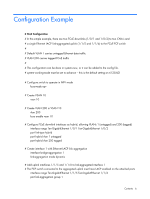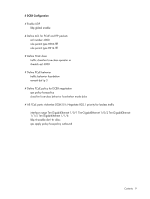HP 6125XLG HP 6125XLG Blade Switch FCoE NPV Mode Configuration Guidelines - Page 4
Introduction
 |
View all HP 6125XLG manuals
Add to My Manuals
Save this manual to your list of manuals |
Page 4 highlights
Introduction This paper outlines the configuration steps necessary to use the HP 6125XLG blade switch as an NPV (N_Port Virtualization) FCoE Switch. The HP 6125XLG can be used as an NPV Switch to connect servers attached to its downlink ports to the FC/FCoE SAN fabric. An NPV switch allows the size of FC SAN to increase without using up a Domain ID. As shown in Figure 1, the NPV switch resides between Enodes and an FCF core switch on the edge of the FC/FCoE fabric. The NPV switch is connected to Enodes through F_Ports and to the FCF switch through an NP_Port to forward traffic from Enodes to the FC SAN. N_Port Node N_Port F_Port NP_Port F_Port NPV switch Node Figure 1 NPV Mode F_Port Fabric Core switch Contents 4
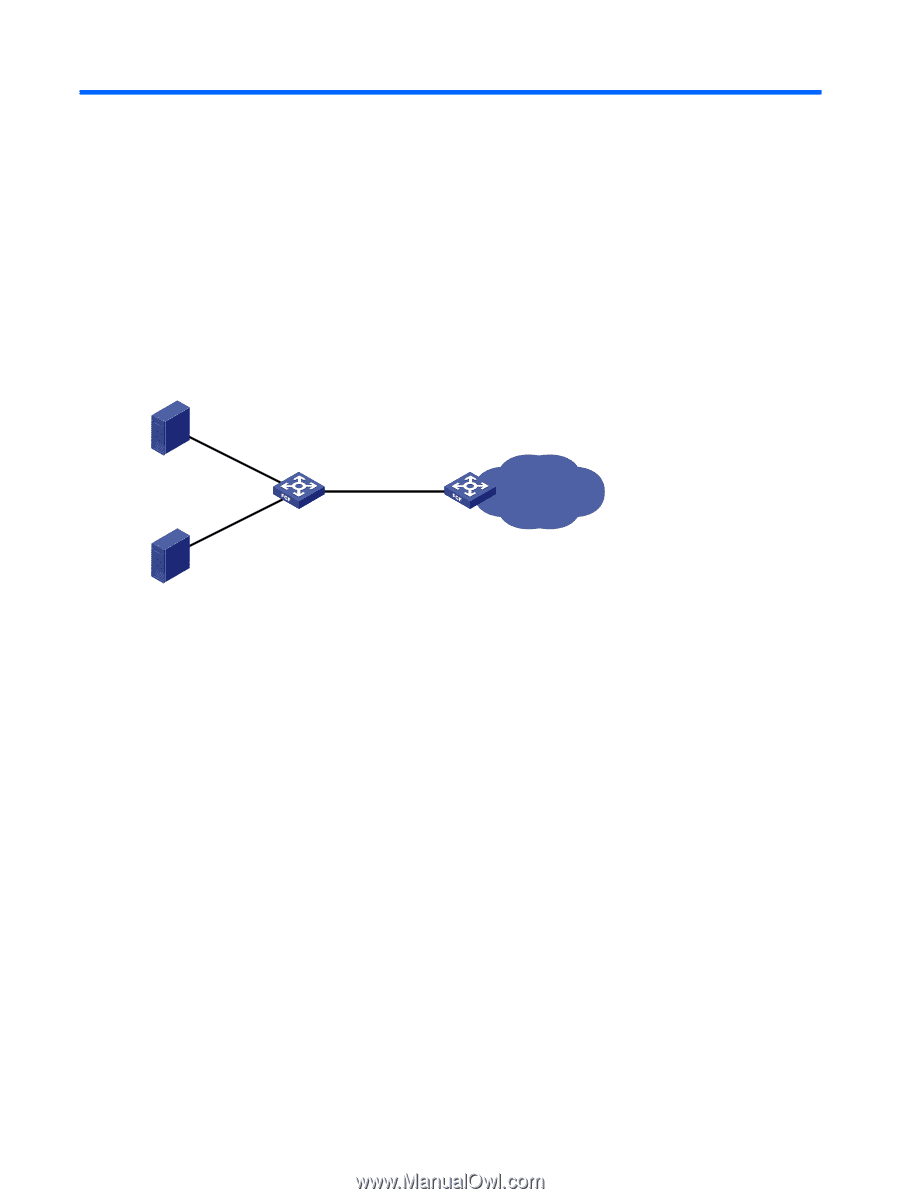
Contents 4
Introduction
This paper outlines the configuration steps necessary to use the HP 6125XLG blade switch as an NPV
(N_Port Virtualization) FCoE Switch.
The HP 6125XLG can be used as an NPV Switch to connect servers attached to its downlink ports to
the FC/FCoE SAN fabric. An NPV switch allows the size of FC SAN to increase without using up a
Domain ID.
As shown in Figure 1, the NPV switch resides between Enodes and an FCF core switch on the edge of
the FC/FCoE fabric. The NPV switch is connected to Enodes through F_Ports and to the FCF switch
through an NP_Port to forward traffic from Enodes to the FC SAN.
Figure 1
NPV Mode
NP_Port
F_Port
F_Port
F_Port
N_Port
N_Port
Node
Node
Core switch
NPV switch
Fabric