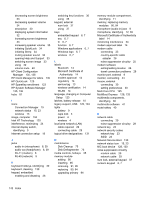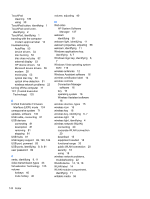HP 625 Notebook PC User Guide - Windows Vista - Page 153
Connection Manager icon, setting MultiBoot Express - screen replacement
 |
View all HP 625 manuals
Add to My Manuals
Save this manual to your list of manuals |
Page 153 highlights
charging batteries 65, 67 checking audio functions 42 cleaning display 139 keyboard 139 pen holder 139 tablet PC pen 139 TouchPad 139 cleaning guidelines 138 cleaning procedures 139 cleaning products 138 compartments memory module 11 components additional hardware 13 bottom 9 front 7 left-side 9 multimedia 11 right-side 8 top 1 composite video 33 computer information 112 Computer Setup BIOS administrator password 100 device security 105 DriveLock password 101 enabling bootable devices 130 File menu 122 navigating and selecting 120 restoring factory settings 121 Security menu 122 setting boot order 132 setting MultiBoot Express prompt 133 System Configuration menu 123 Computer Setup utility 134 configuring ExpressCards 86 connecting to a WLAN 20 Connection Manager icon 15 connection, external power 61 connector, power 9 conservation, power 69 copyright warning 48 cord, power 13 corporate WLAN connection 20 country-specific modem cable adapter 26 D deployment, software 134 device configurations 124 device drivers HP drivers 54 Microsoft drivers 55 reinstalling 54 device security 105 digital card inserting 84 removing 85 stopping 85 Disk Cleanup software 75 Disk Defragmenter software 75 disk sanitizer 123 diskette drive 76, 83 display cleaning 139 image, switching 33 screen brightness hotkeys 33 drive media 58 DriveLock password changing 102 description 101 entering 102 removing 103 setting 102 DriveLock, automatic 123 drives boot order 124, 128 diskette 76, 83 DVD-ROM 45 DVD±R SuperMulti DL LightScribe Drive 45 external 76, 83 hard 76, 77, 78, 83 optical 76, 83 DVD changing region setting 48 playing 47, 52 removing 49, 50 DVD drive 76, 83 DVD region settings 48 E earbuds 12, 39 embedded keypad keys, identifying 6, 7 encryption 19 esc key, identifying 6, 7 Execution enabled 124 ExpressCard configuring 86 inserting 86 removing 87 removing insert 86 stopping 87 ExpressCard slot, identifying 9 external audio devices, connecting 42 external drive 76, 83 external monitor port 44 external monitor port, identifying 9 F f11 recovery 119 File menu 122 firewall 19 fn key 30 fn key, identifying 6, 7 function keys, identifying 6, 7, 30 H hard disk drive external 76, 83 installing 78 replacing 77 hard drive external 76, 83 installing 78 replacing 77 hard drive bay, identifying 11 hard drive recovery 119 hardware, identifying 1 HDMI port 33 headphone (audio-out) jack 8, 12, 39 headphones 12, 39 Help and Support hotkey 33 Hibernation exiting 59 initiating 59 hotkeys audio CD or DVD controls 35 Index 141