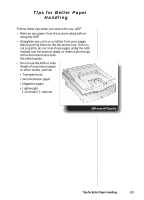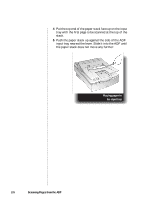HP 6300C HP Scanjet 6300C Scanner Automatic Document Feeder - (English) User G - Page 11
Tips for Better Paper Handling - scanjet adf
 |
View all HP 6300C manuals
Add to My Manuals
Save this manual to your list of manuals |
Page 11 highlights
... Tips for Better Paper Handling Follow these tips when you scan with your ADF: • Remove any paper from the scanner glass before using the ADF. • Straighten any curls or wrinkles from your pages before putting them on the document tray. If this is not possible, do not scan these pages using the ADF. Instead, use the scanner glass, or make a photocopy of the documents and scan the photocopies. • Do not use the ADF to scan sheets of uncommon paper or other media, such as: • Transparencies • Gummed-back paper • Magazine pages • Lightweight ("onionskin") carbons ADF on an HP ScanJet Tips for Better Paper Handling 2-2

Tips for Better Paper Handling
2-2
....................................................................................................................................................................................................................................
Tips for Better Paper
Handling
Follow these tips when you scan with your ADF:
•
Remove any paper from the scanner glass before
using the ADF.
•
Straighten any curls or wrinkles from your pages
before putting them on the document tray. If this is
not possible, do not scan these pages using the ADF.
Instead, use the scanner glass, or make a photocopy
of the documents and scan
the photocopies.
•
Do not use the ADF to scan
sheets of uncommon paper
or other media, such as:
•
Transparencies
•
Gummed-back paper
•
Magazine pages
•
Lightweight
(“onionskin”) carbons
ADF on an HP ScanJet