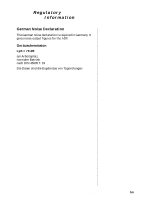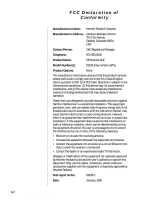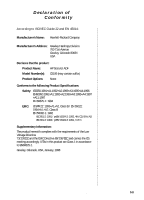HP 6300C HP Scanjet 6300C Scanner Automatic Document Feeder - (English) User G - Page 36
Glossary, input tray
 |
View all HP 6300C manuals
Add to My Manuals
Save this manual to your list of manuals |
Page 36 highlights
... Glossary G access hatch The cover over the top of the ADF input tray that is opened to remove jammed paper. accessory connector socket The circular socket on the back of the scanner where the connector cable is inserted. ADF (automatic document feeder) A scanner accessory that feeds a paper stack to the scanner. ADF window A clear plastic strip on the bottom of the ADF that provides access to the scanner optics. This window must be clean and undamaged in order to obtain high quality scanned images using the ADF. connector cable The cable connecting the ADF to the scanner. input tray The top surface of the ADF where documents are loaded before being fed into the scanner. mounting posts The hinged posts on the rear of the ADF that are inserted into the scanner body during installation. OCR (optical character recognition) Software that converts scanned text into editable text that can be inserted into a word processor or desktop publishing program. output tray The tray below the input tray on the ADF that holds the paper ejected after scanning is complete. G-1