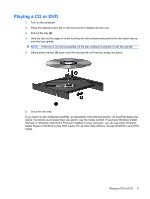HP 6531s Drives - Windows Vista - Page 9
Using an optical drive, Identifying the installed optical drive
 |
View all HP 6531s manuals
Add to My Manuals
Save this manual to your list of manuals |
Page 9 highlights
3 Using an optical drive Identifying the installed optical drive ▲ Select Start > Computer. Identifying the installed optical drive 3

3
Using an optical drive
Identifying the installed optical drive
▲
Select
Start
>
Computer
.
Identifying the installed optical drive
3