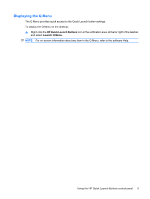HP 6531s Pointing Devices and Keyboard - Windows Vista - Page 15
Displaying the Q Menu, HP Quick Launch Buttons, Launch Q Menu
 |
View all HP 6531s manuals
Add to My Manuals
Save this manual to your list of manuals |
Page 15 highlights
Displaying the Q Menu The Q Menu provides quick access to the Quick Launch button settings. To display the Q Menu on the desktop: ▲ Right-click the HP Quick Launch Buttons icon in the notification area, at the far right of the taskbar, and select Launch Q Menu. NOTE: For on-screen information about any item in the Q Menu, refer to the software Help. Using the HP Quick Launch Buttons control panel 9
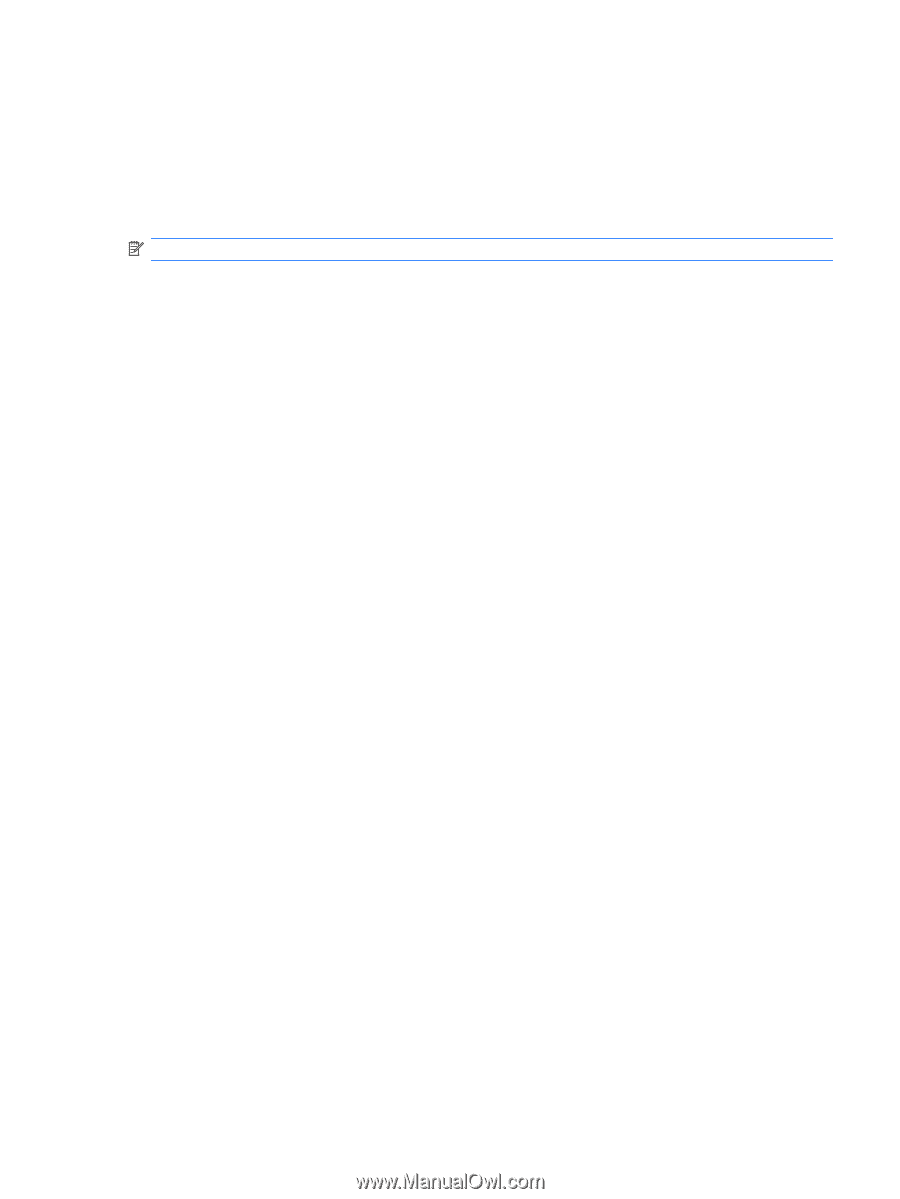
Displaying the Q Menu
The Q Menu provides quick access to the Quick Launch button settings.
To display the Q Menu on the desktop:
▲
Right-click the
HP Quick Launch Buttons
icon in the notification area, at the far right of the taskbar,
and select
Launch Q Menu
.
NOTE:
For on-screen information about any item in the Q Menu, refer to the software Help.
Using the HP Quick Launch Buttons control panel
9