HP 6535b Notebook Tour - Windows XP - Page 17
Audio-in microphone jack, microphone, or monaural microphone.
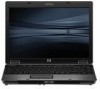 |
UPC - 884420171874
View all HP 6535b manuals
Add to My Manuals
Save this manual to your list of manuals |
Page 17 highlights
Component (7) Audio-out (headphone) jack (8) Audio-in (microphone) jack Description Produces sound when connected to optional powered stereo speakers, headphones, ear buds, a headset, or television audio. NOTE: When a device is connected to the headphone jack, the computer speakers are disabled. Connects an optional computer headset microphone, stereo array microphone, or monaural microphone. Front components 11
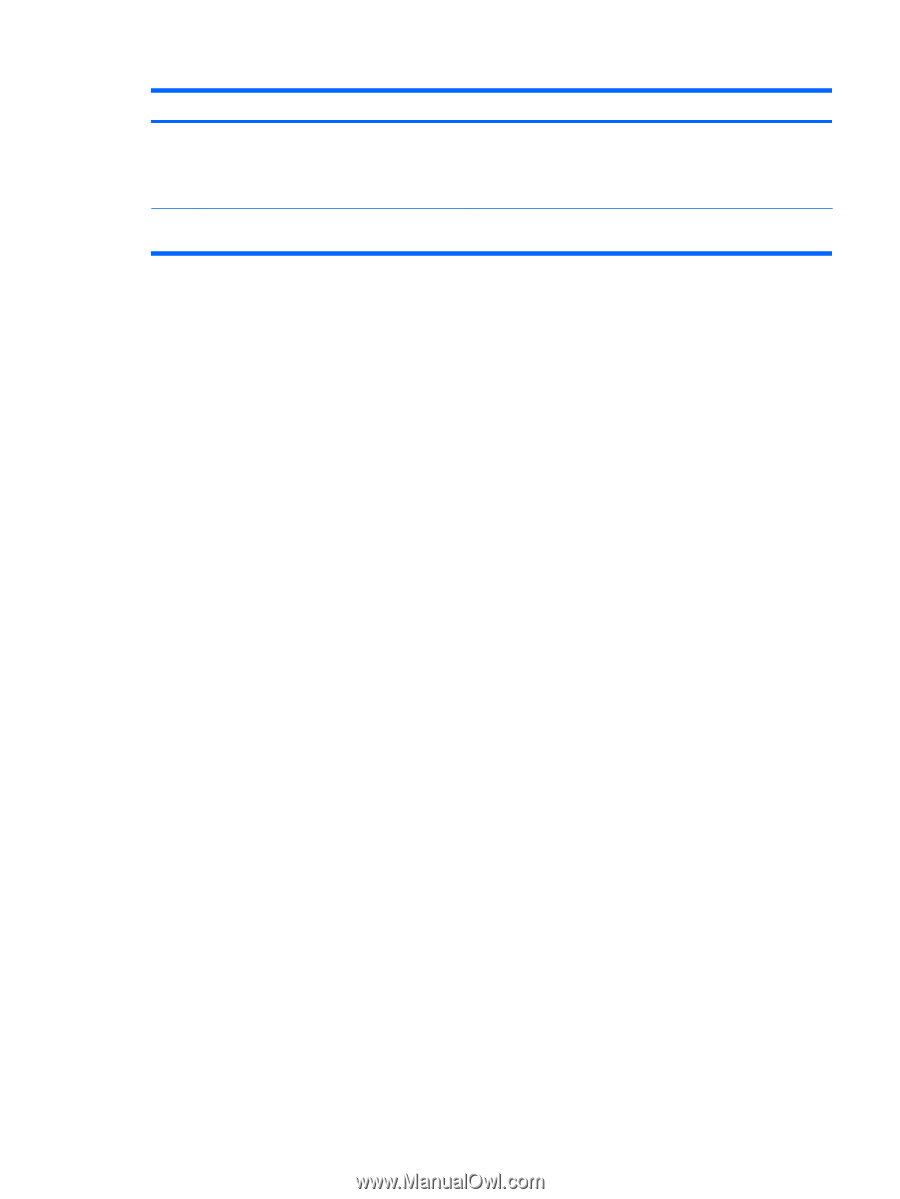
Component
Description
(7)
Audio-out (headphone) jack
Produces sound when connected to optional powered stereo
speakers, headphones, ear buds, a headset, or television audio.
NOTE:
When a device is connected to the headphone jack, the
computer speakers are disabled.
(8)
Audio-in (microphone) jack
Connects an optional computer headset microphone, stereo array
microphone, or monaural microphone.
Front components
11














