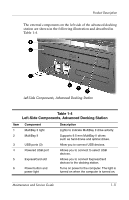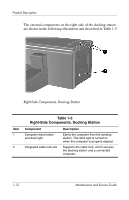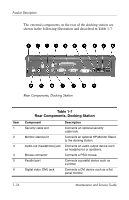HP 6715b HP Docking Station and HP Advanced Docking Station - Maintenance and - Page 16
Table 1-5, Right-Side Components, Docking Station
 |
UPC - 883585514274
View all HP 6715b manuals
Add to My Manuals
Save this manual to your list of manuals |
Page 16 highlights
Product Description The external components on the right side of the docking station are shown in the following illustration and described in Table 1-5. Right-Side Components, Docking Station Table 1-5 Right-Side Components, Docking Station Item 1 2 Component Computer eject button and dock light Integrated cable lock slot Description Ejects the computer from the docking station. The dock light is turned on when the computer is properly aligned. Supports the cable lock, which secures the docking station and a connected computer. 1-12 Maintenance and Service Guide

1–12
Maintenance and Service Guide
Product Description
The external components on the right side of the docking station
are shown in the following illustration and described in Table 1-5.
Right-Side Components, Docking Station
Table 1-5
Right-Side Components, Docking Station
Item
Component
Description
1
Computer eject button
and dock light
Ejects the computer from the docking
station. The dock light is turned on
when the computer is properly aligned.
2
Integrated cable lock slot
Supports the cable lock, which secures
the docking station and a connected
computer.