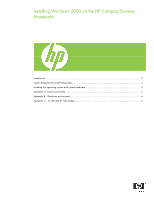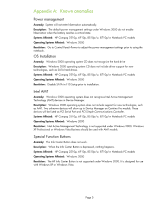HP 6910p Installing Windows 2000 on the HP Compaq Business Notebooks - Page 5
Appendix A, Known anomalies - pci serial port
 |
UPC - 883585172306
View all HP 6910p manuals
Add to My Manuals
Save this manual to your list of manuals |
Page 5 highlights
Appendix A: Known anomalies Power management Anomaly: System will not enter hibernation automatically. Description: The default power management settings under Windows 2000 do not enable hibernation when the battery reaches a critical state. Systems Affected: HP Compaq 2510p, 6910p, 8510p/w, 8710p/w Notebook PC models Operating Systems Affected: Windows 2000 Resolution: Go to Control Panel>Power to adjust the power management settings prior to using the notebook. OS Installation Anomaly: Windows 2000 operating system CD does not recognize the hard drive Description: Windows 2000 operating system CD does not include driver support for new technologies, such as SATA hard drives. Systems Affected: HP Compaq 2510p, 6910p, 8510p/w, 8710p/w Notebook PC models Operating Systems Affected: Windows 2000 Resolution: Disable SATA in F10 Setup prior to installation. Intel AMT Anomaly: Windows 2000 operating system does not recognize Intel Active Management Technology (AMT) devices in Device Manager. Description: Windows 2000 operating system does not include support for new technologies, such as AMT. Two unknown devices will show up in Device Manager on Centrino Pro models. These devices will be listed as PCI Serial Port and PCI Simple Communications Controller. Systems Affected: HP Compaq 2510p, 6910p, 8510p/w, 8710p/w Notebook PC models Operating Systems Affected: Windows 2000 Resolution: Intel Active Management Technology is not supported under Windows 2000. Windows XP Professional or Windows Vista Business should be used with AMT models. Special Function Buttons Anomaly: The Info Center Button does not work. Description: When the Info Center Button is depressed, nothing happens. Systems Affected: HP Compaq 2510p, 6910p, 8510p/w, 8710p/w Notebook PC models Operating Systems Affected: Windows 2000 Resolution: The HP Info Center Button is not supported under Windows 2000. It is designed for use with Windows XP or Windows Vista. Page 5