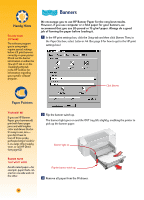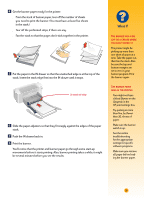HP 712c (English) Windows Users Guide - C5894-60003 - Page 62
Click the appropriate category., Explore the possibilities. - cartridge number
 |
View all HP 712c manuals
Add to My Manuals
Save this manual to your list of manuals |
Page 62 highlights
ẅ Click the Troubleshooting Tab. Ẇ Click the appropriate category. (The following pages include an overview of common problems in each category.) ẇ What seems to be the problem? What If If the print cartridge light continues to blink after you install new cartridges, check the part numbers on the cartridges. „ Black HP 51645G „ Large Black HP 51645A „ Tri-Color HP C1823A Ẉ Explore the possibilities. 41
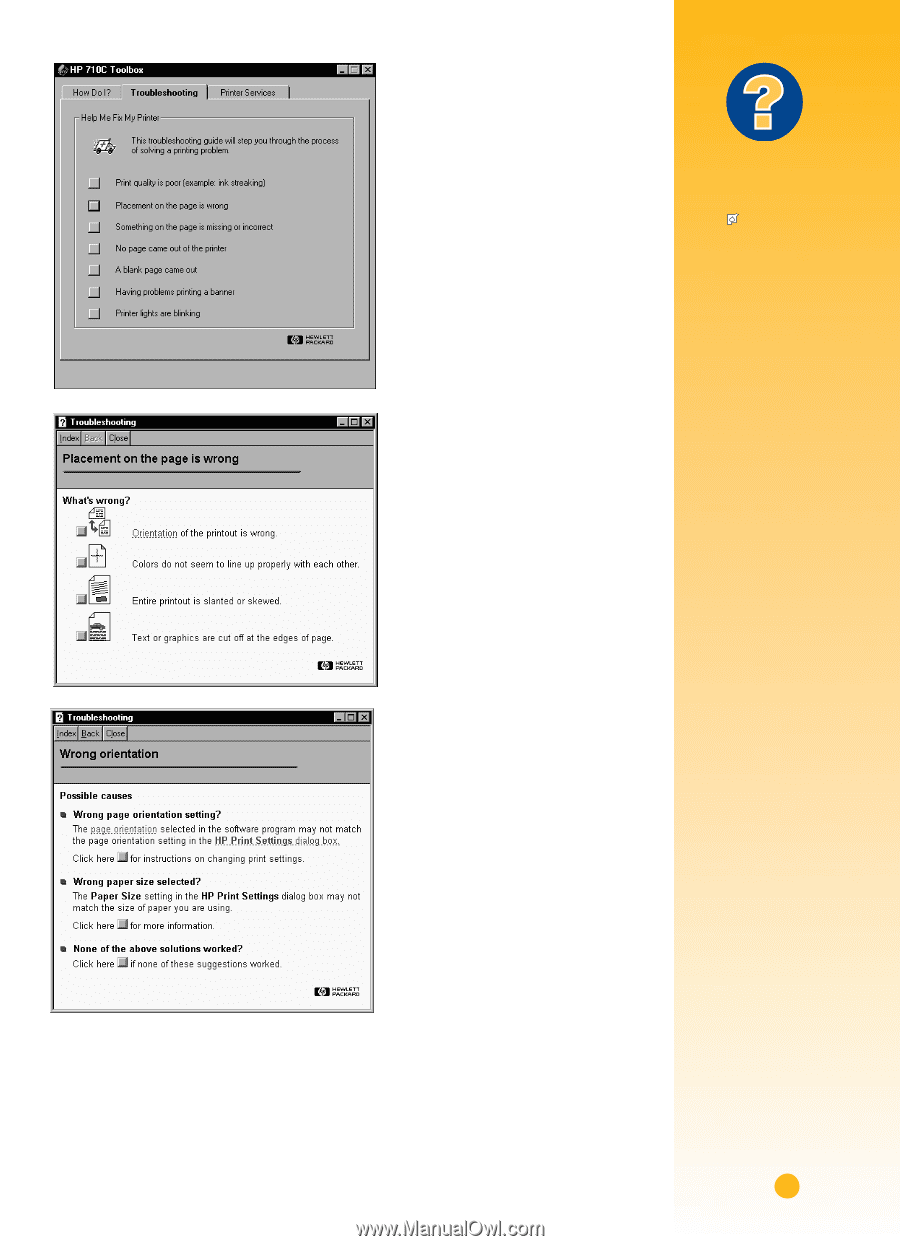
41
What If
If the print cartridge
light
continues to
blink after you install
new cartridges, check
the part numbers on
the cartridges.
Black
HP 51645G
Large Black
HP 51645A
Tri-Color
HP C1823A
2
Click the
Troubleshooting
Tab.
3
Click the appropriate category.
(The following pages include an
overview of common problems
in each category.)
4
What seems to be the problem?
5
Explore the possibilities.