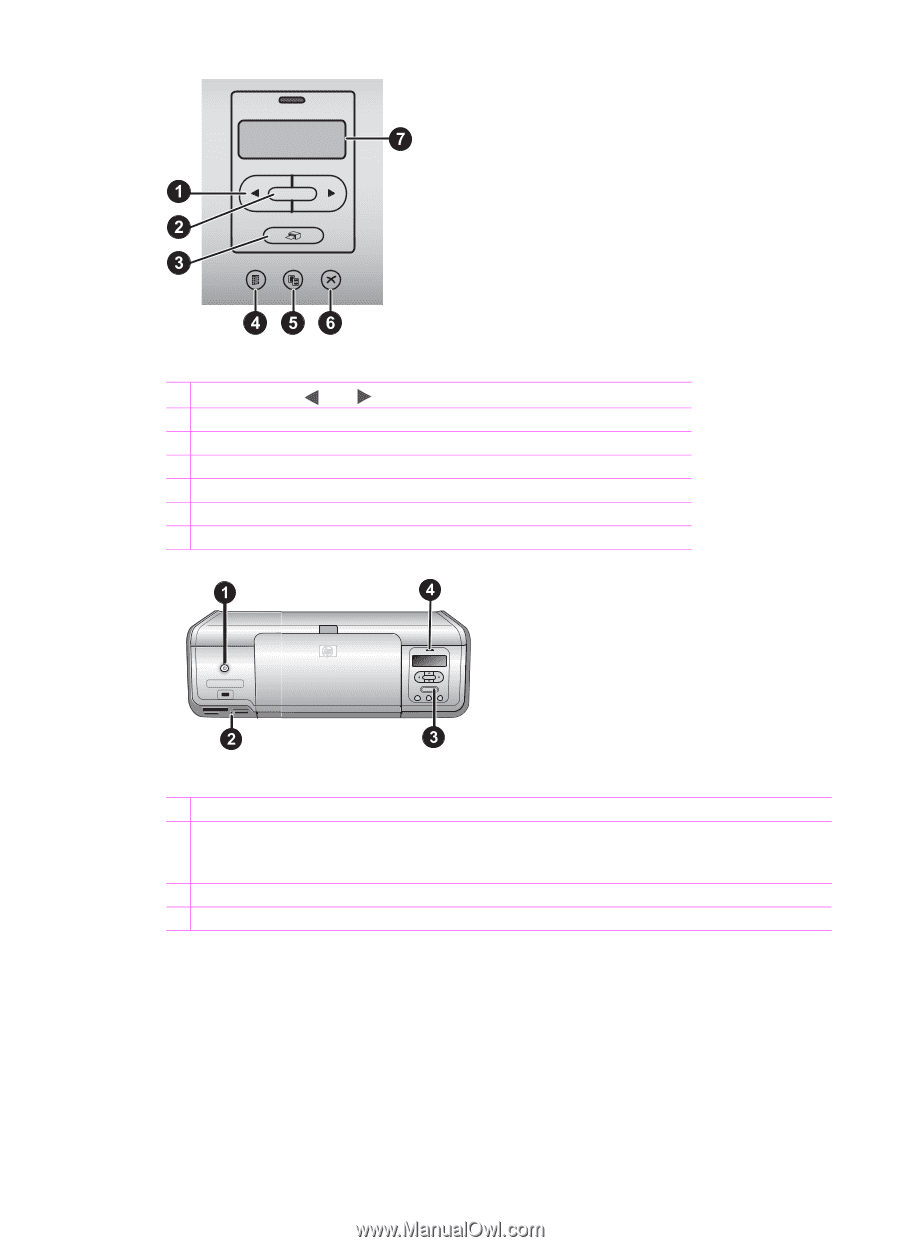HP 7850 User Guide - Page 9
Control panel, Indicator lights, Select Photos, Print, Print Index, Layout, Cancel, Printer screen - photosmart error
 |
UPC - 882780016866
View all HP 7850 manuals
Add to My Manuals
Save this manual to your list of manuals |
Page 9 highlights
Chapter 1 OK Control panel 1 Select Photos and : Scroll through photos on a memory card. 2 OK: Select or deselect the displayed photo index number for printing. 3 Print: Print selected photos from the inserted memory card. 4 Print Index: Print a photo index of all photos on a memory card. 5 Layout: Choose a photo layout. 6 Cancel: Cancel the current print job. 7 Printer screen: View photo index number and page layout information. Indicator lights 1 On light: Solid green if the printer is on, otherwise off. 2 Memory Card light: Solid green if a memory card is correctly inserted; flashing green if the printer is accessing a memory card; and off if no memory card is inserted or more than one card is inserted. 3 Print light: Solid green if the printer is ready to print, pulsing green if the printer is busy. 4 Status light: Flashing red if there is an error or if some user action is required. 6 HP Photosmart 7800 series