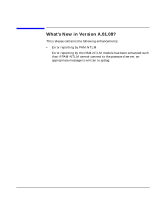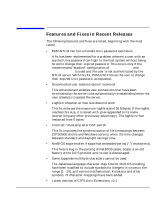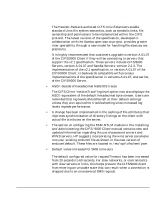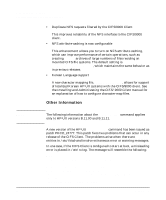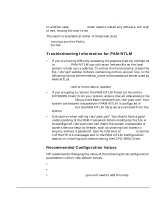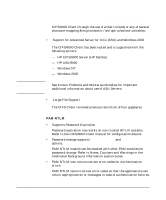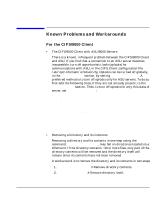HP 800 CIFS/9000 Client Release Note, June 2002 - Page 10
Benefits and Features, Support for Internationalized Clients
 |
View all HP 800 manuals
Add to My Manuals
Save this manual to your list of manuals |
Page 10 highlights
CIFS/9000 Client A.01.08 Features and Fixes in Recent Releases You can either compare the new default file, /etc/opt/cifsclient.cfg.default, to your existing cifsclient.cfg, or make the modifications manually. Leave the cifsclient.cfg.default file unchanged and use it as a reference. NOTE If you have not customized your configuration file in any way, you can simply copy cifsclient.cfg.default over your existing cifsclient.cfg. Use the following instructions to change to the new configuration parameters: 1. Change the value of runAsUser to runAsUser = "root". runAsUser is in the global settings near the beginning of the file. Changing this value to = "root" allows the CIFS/9000 client to create a core file in case of an unexpected abort. 2. Change the value of requestTimeout to 60 seconds (the value is specified in milliseconds, so requestTimeout = 60000). requestTimeout is in the "defaultServer = {...}" section at approximately line 208. 3. Add the following nfsAttributeCaching entry in the "defaultServer" section: nfsAttributeCaching = no. Adding this value will have no effect if you are not upgrading to the current version of the CIFS/9000 client. nfsAttributeCaching can = yes or no. Benefits and Features See the Installing and Administering the CIFS/9000 Client manual for details on the following features. The latest version can be found at http://docs.hp.com • Integration with Unix mount commands The mount(1M)and umount(1M)commands can now be used for operations on CIFS file systems. • Support for Internationalized Clients A variety of internationalized clients can be supported with the 10 Chapter 1