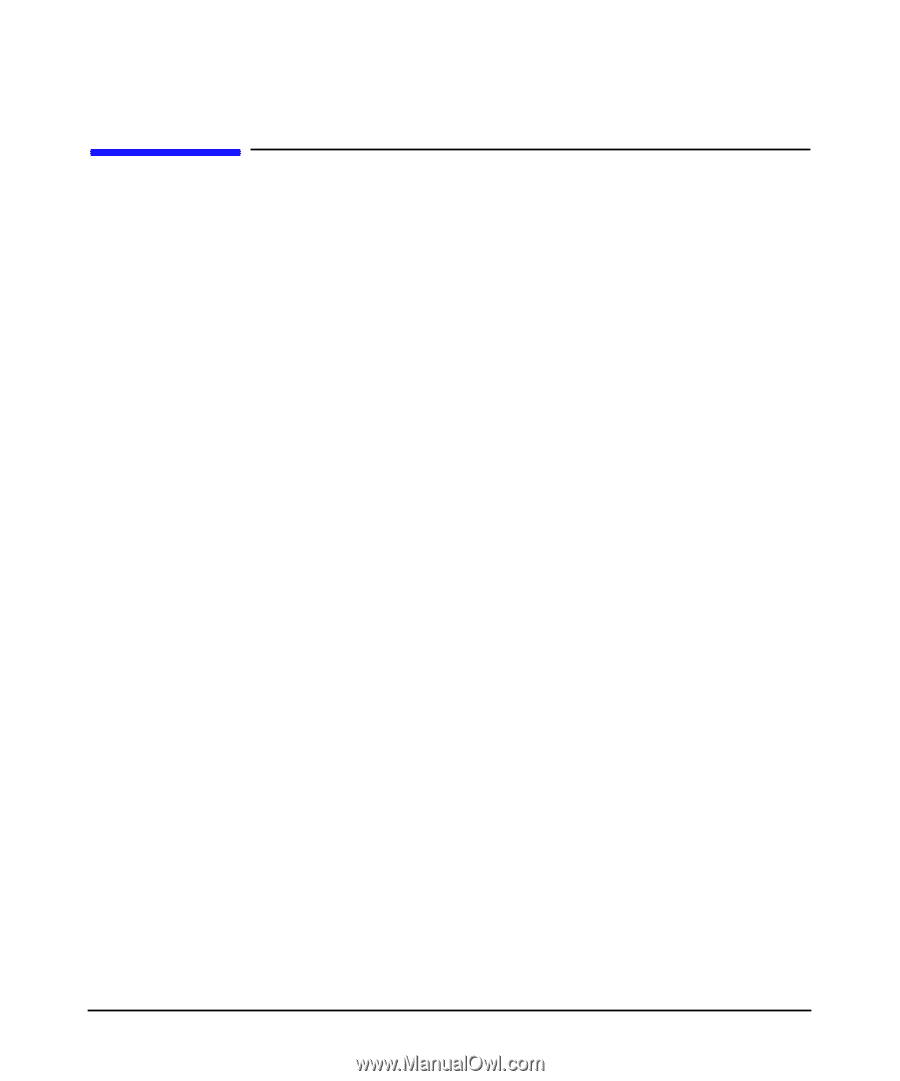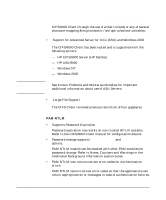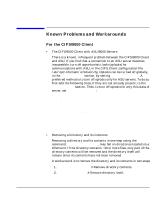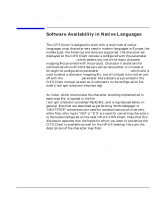HP 800 CIFS/9000 Client Release Note, June 2002 - Page 16
Software Availability in Native Languages, - desktop
 |
View all HP 800 manuals
Add to My Manuals
Save this manual to your list of manuals |
Page 16 highlights
CIFS/9000 Client A.01.08 Software Availability in Native Languages Software Availability in Native Languages The CIFS Client is designed to work with a multitude of native languages: most character-sets used in modern languages in Europe, the middle East, the Americas and Asia are supported. The character-set displayed on the CIFS Client console is configured with the parameter clientCharMapFile, which selects any one of the many character mapping files provided with the product. Character translations for communications with CIFS Servers can be done either in Unicode or through the configuration parameter serverCharMapFile, which also is used to select a character mapping file. Use of Unicode is turned on and off with the useUnicode parameter. More details are provided in the CIFS Client manual as well as in comments in the configuration file itself (/etc/opt/cifsclient/cifsclient.cfg). An index, which enumerates the character encoding implemented in each map file, is located in the file /etc/opt/cifsclient/unitables/README, and is reproduced below. In general, files that are described as performing "DOS codepage" or "NEXTSTEP" conversions are used for communications with servers, while files referring to "ISO" or "JIS" are used for converting characters to the locale configured on the local HP-UX CIFS Client. Note that this discussion assumes that the locale for which you want to customize the CIFS Client is available as well for the HP-UX desktop. Here are the descriptions of the character map files: unimap8859-1.cfg unimap8859-2.cfg unimap8859-3.cfg unimap8859-4.cfg unimap8859-5.cfg unimap8859-6.cfg unimap8859-7.cfg unimap8859-8.cfg unimap8859-9.cfg unimap8859-15.cfg unimapBig5.cfg unimapCP437.cfg unimapCP737.cfg unimapCP775.cfg unimapCP850.cfg conversion to ISO "Western European" character set conversion to ISO "Eastern European" character set conversion to ISO "Other Latin Languages" character set conversion to ISO "Northern European" character set conversion to ISO Latin/Cyrillic character set conversion to ISO Latin/Arabic character set conversion to ISO Latin/Greek character set conversion to ISO Latin/Hebrew character set conversion to ISO Latin/Turkish character set Similar to ISO 8859-1; includes the "Euro" currency symbol conversion to Big5 (Asian) character set (16 bit) conversion to DOS codepage 437 (Latin US) character set conversion to DOS codepage 737 (Greek) character set conversion to DOS codepage 775 (Baltic Rim) character set conversion to DOS codepage 850 (DOS Latin 1) character set 16 Chapter 1