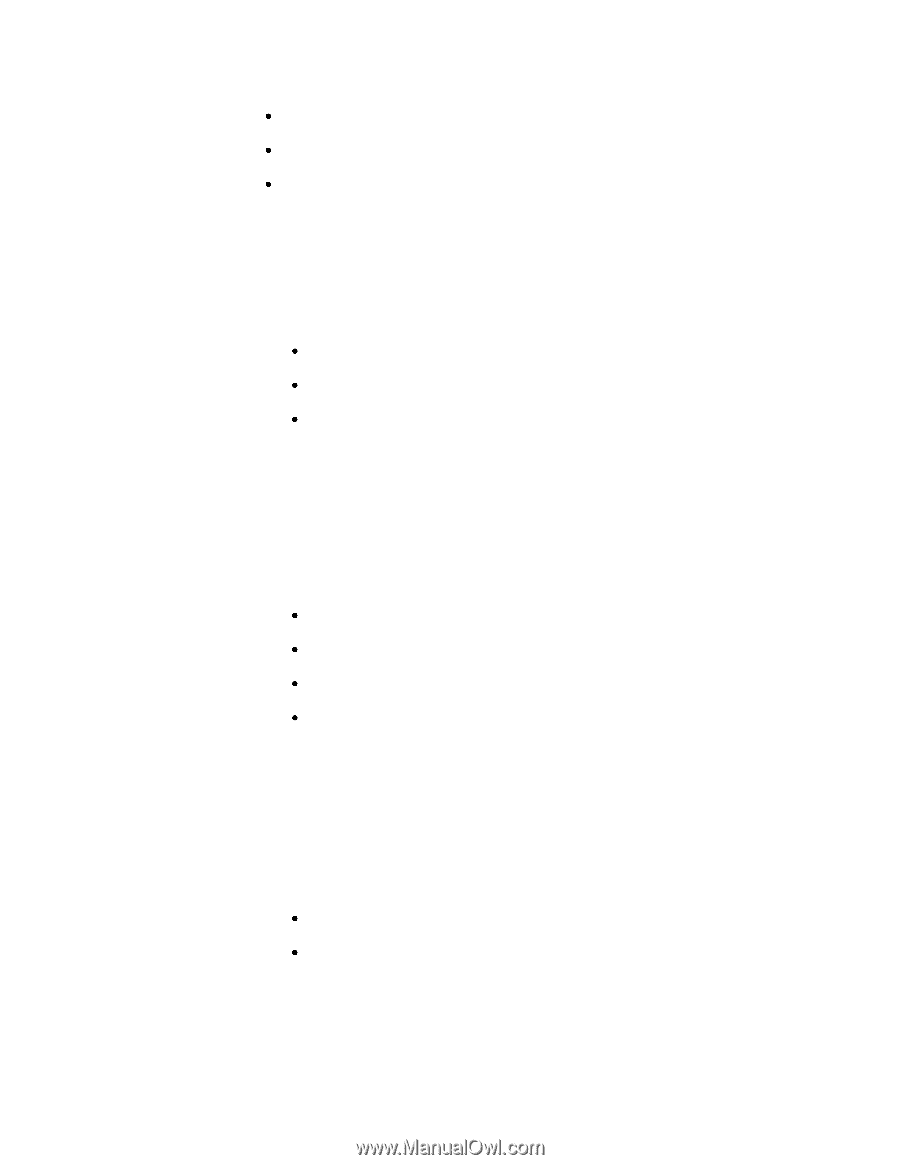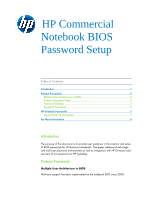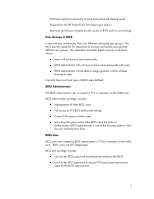HP 8530p HP Commercial Notebook BIOS Password Setup - Page 2
User Groups in BIOS, BIOS Administrator, BIOS User
 |
UPC - 884962209325
View all HP 8530p manuals
Add to My Manuals
Save this manual to your list of manuals |
Page 2 highlights
Multi-user support is necessary to solve boot password sharing issues Required for the HP ProtectTools One-Step Logon feature Multi-user architecture enables access control to BIOS policies and settings User Groups in BIOS In the multi-user architecture, there are different role based user groups. The BIOS has the capability for separation of function and access among these different user groups. The separation promotes higher security in situations where: Users will not have to share passwords BIOS administrator will not have to share setup passwords with users BIOS administrator will be able to assign granular control of setup features to users Currently there are three types of BIOS users defined: BIOS Administrator The BIOS administrator user is created in F10 or remotely via the WMI tools. BIOS administrator privilege includes: Management of other BIOS users Full access to F10 BIOS policy and settings Control F10 access of other users Unlocking the system when other BIOS users fail preboot authentication (BIOS administrator is one of the recovery options when the user authentication fails) BIOS User BIOS users are created by BIOS administrator in F10 or remotely via the WMI tools. BIOS users are OS independent. BIOS user privilege includes: Use his/her BIOS password to authenticate and boot the BIOS Use his/her BIOS password to access F10 based upon permissions setup by the BIOS administrator 2