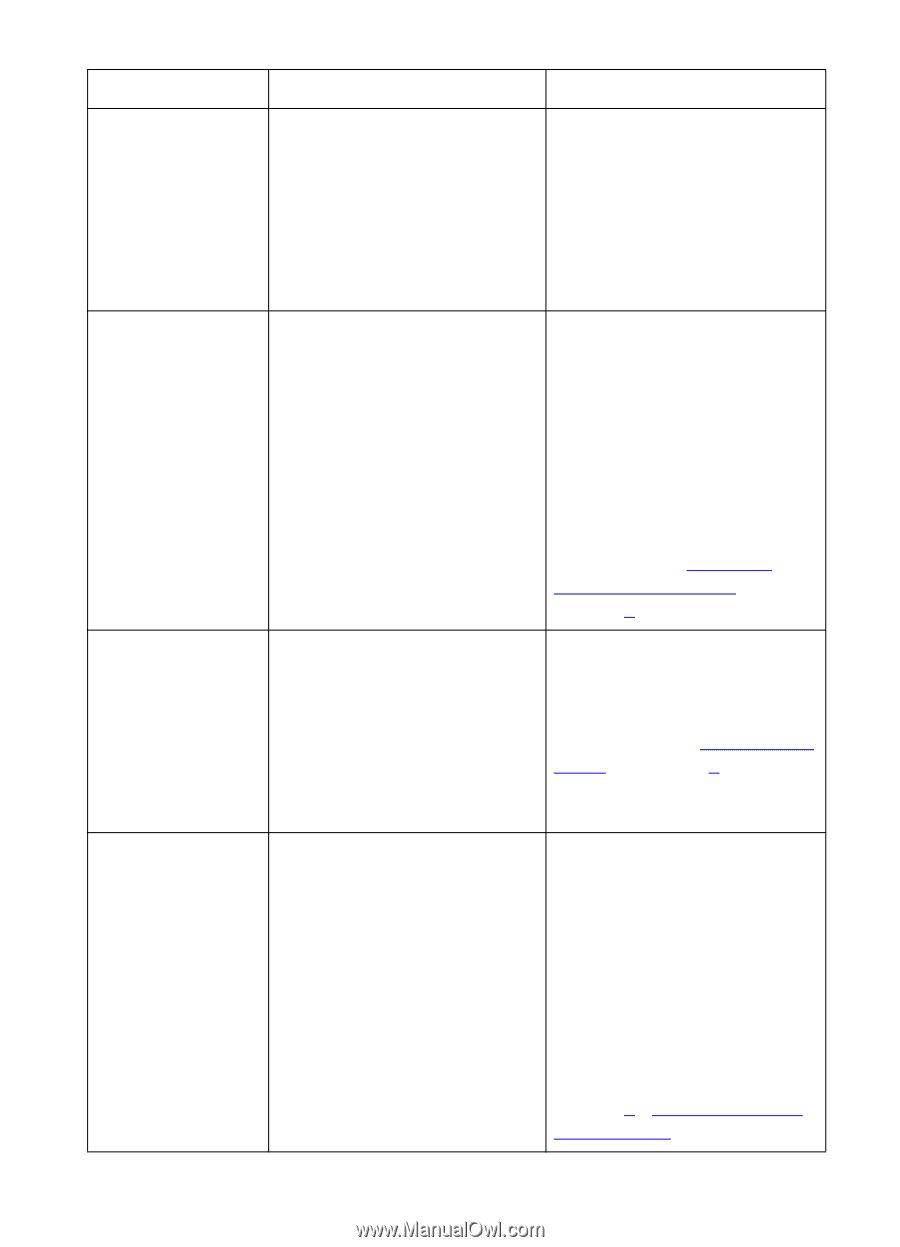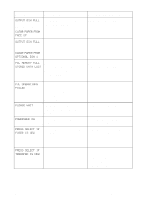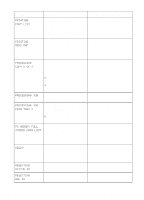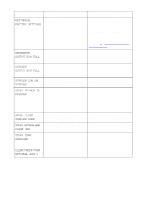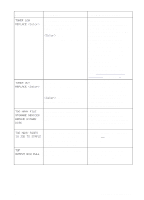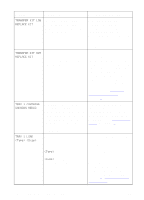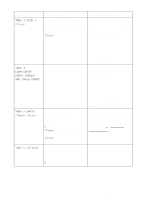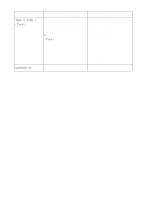HP 8550 HP Color LaserJet 8550, 8550N, 8550DN, 8550GN, 8550MFP Printer - User - Page 157
Transfer Kit Low, Replace Kit, Tray 1 Contains, Unknown Media, Tray 1 Load, <type> <size> - drum life low
 |
View all HP 8550 manuals
Add to My Manuals
Save this manual to your list of manuals |
Page 157 highlights
Message Description Recommended Action TRANSFER KIT LOW REPLACE KIT The transfer drum, transfer belt, cleaning roller, and charcoal filter are almost past their specified life. Although printing can continue, the transfer kit should be replaced for optimum printer operation. For more information on replacing the transfer kit, see the installation guide included with the transfer kit. TRANSFER KIT OUT REPLACE KIT The transfer drum, transfer belt, cleaning roller, and charcoal filter are past their specified life. Replace the transfer kit and reset the transfer counter before attempting to print. For more information on replacing the transfer kit and resetting the counter, see the installation guide included with the transfer kit. For more information on configuring the printer response to this message, see "Selecting Toner Low Response" in chapter 2. TRAY 1 CONTAINS UNKNOWN MEDIA Media was stacked in tray 1 for continuous manual feed printing, and the job has been completed. However, there is still media in the input tray. The printer considers the input tray not to be configured. Configure the media type for tray 1 or remove the remaining media. For more information on configuring the media type, see "Printing from Tray 1" in chapter 3. TRAY 1 LOAD A user has requested a media size that is not currently installed in tray 1. is the last media type configured for the input tray. is the last media size configured for the input tray. Load the media type and size specified on the printer control panel display. After the tray 1 is loaded, the printer automatically brings itself online. For more information on configuring the printer control panel or checking printer control panel settings, see chapter 2, "Using the Printer Control Panel." 156 7 Printer Control Panel Messages EN