HP 8550 HP Color LaserJet 8550MFP Printer - Copy Module User Guide, Not Ordera - Page 231
Zoom Fine Adjustment, Exposure, Recalibration, Auto Gradation, Adjustment, Feeder Cleaning
 |
View all HP 8550 manuals
Add to My Manuals
Save this manual to your list of manuals |
Page 231 highlights
Administration Functions settings (continued) Menu items and their descriptions Settings (* indicates factory default setting) Reference page Adjustment/ Cleaning ZOOM FINE ADJUSTMENT 0* / -1.0 to +1.0% Corrects a slight difference (selectable in 0.1% in size between the original increments) and output copy images Adjustable independently in when the copy ratio is set X (horizontal) or Y (vertical) to 100%. directions. page 274 EXPOSURE RECALIBRATION Adjusts the copy exposure if copy images are slightly lighter or darker than the original. 1 to 5 / 3* page 276 AUTO GRADATION ADJUSTMENT Creates test pages for the copy module to perform Automatic Gradation Adjustment. Cannot be set manually. page 277 FEEDER CLEANING - Allows you to perform optional ADF cleaning if originals fed through the optional ADF appear dirty or if color originals do not feed smoothly. page 281 Billing Meter COUNTER CHECK - Allows you to display a count of copies made. page 284 EN Administration Functions 231