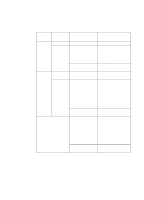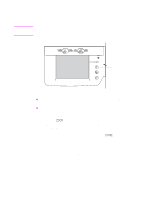HP 8550 HP Color LaserJet 8550MFP Printer - Copy Module User Guide, Not Ordera - Page 33
Automatic Color Selection, the Energy Saver mode. This mode is similar to the printer unit
 |
View all HP 8550 manuals
Add to My Manuals
Save this manual to your list of manuals |
Page 33 highlights
123 4 5 6 Figure 7 Additional copy module keys 1 ACS (Automatic Color Selection) key: Press to allow the system to automatically select between the black-and-white and full-color modes. 2 FULL COLOR key: Press to select the Full Color mode (copies are made in black, cyan, magenta, and yellow). 3 BLACK key: Press to select the Black Monochrome mode. 4 ENERGY SAVER key: Press to select the Energy Saver mode and reduce energy consumption. Press the key again to cancel the Energy Saver mode. This mode is similar to the printer unit PowerSave mode. 5 STOP key: Press to cancel a copy job. 6 START key: Press to begin making copies. EN Copy module control panel features 33

EN
Copy module control panel features
33
Figure
7
Additional copy module keys
1
ACS
(Automatic Color Selection)
key
: Press to allow the system
to automatically select between the black-and-white and full-color
modes.
2
F
ULL
COLOR
key
: Press to select the Full Color mode (copies are
made in black, cyan, magenta, and yellow).
3
B
LACK
key
: Press to select the Black Monochrome mode.
4
E
NERGY
S
AVER
key
: Press to select the Energy Saver mode
and reduce energy consumption. Press the key again to cancel
the Energy Saver mode. This mode is similar to the printer unit
PowerSave mode.
5
S
TOP
key
: Press to cancel a copy job.
6
S
TART
key
: Press to begin making copies.
1
2
3
4
5
6