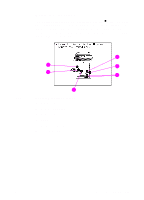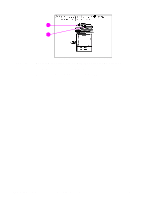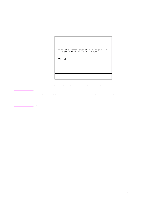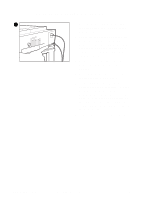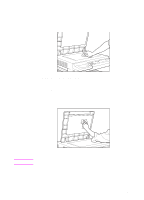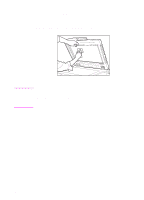HP 8550 HP Color LaserJet 8550MFP Printer - Copy Module User Guide, Not Ordera - Page 296
Self-diagnostic messages, RETURN PG.1 TO THE TOP - drum kit
 |
View all HP 8550 manuals
Add to My Manuals
Save this manual to your list of manuals |
Page 296 highlights
Self-diagnostic messages If a self-diagnostic (error) message appears, refer to and follow the instructions in the touch panel display and this guide. Note If copies cannot be made when no warning message is displayed in the touch panel display, there may be an error in the printer unit. Follow the instructions described in the printer unit control panel display. Self-diagnostic (error) messages Message/cause PAPER HAS JAMMED IN THE ! AREA. REMOVE THE JAMMED PAPER. An original or copy media jam has occurred, halting any print or copy jobs. Remedy See the location indicated by the ! symbol and follow the removal procedures described in the screen for instructions to clear the jammed media. RETURN PG.1 TO THE TOP AND PRESS THE START KEY AGAIN. Copying was stopped due to a problem with the optional ADF. REPLACE THE DRUM CARTRIDGE. The drum cartridge is near the end of its life cycle. SET THE DRUM CARTRIDGE. The imaging drum is not installed correctly. SET THE FUSER UNIT. The fuser unit is not installed correctly. SET THE INTERMEDIATE TRANSFER DRUM. The intermediate transfer drum is not installed correctly. Rearrange the originals in page order from the first page in the optional ADF, and then press the START key. Replace the drum kit. Reinstall the imaging drum. Reinstall the fuser unit. Reinstall the intermediate transfer drum. 296 Chapter 9 Maintenance and troubleshooting EN