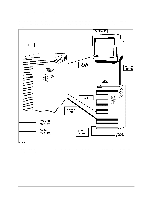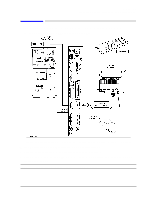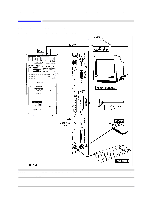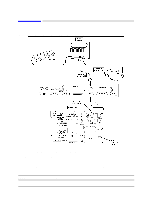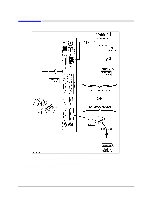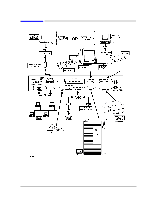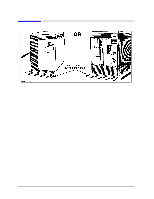HP 9000 K570 Installation Guide - K-Class (HP 9000/Kxx0) - Page 11
Connect the mouse cable to the connector labeled MOUSE on the system core I/O card.
 |
View all HP 9000 K570 manuals
Add to My Manuals
Save this manual to your list of manuals |
Page 11 highlights
Introduction Optional Graphics Console: A4032A/A4033A/A4331A Graphics Display with Keyboard and Mouse 1. Connect the graphics console data cable to the "OPTIONAL I/O" port on the system core I/O card. 2. Plug the graphics console power cable into a UPS power receptacle. 3. Connect the keyboard cable to the keyboard connector on the system core I/O card. 4. Connect the mouse cable to the connector labeled "MOUSE" on the system core I/O card. 5. Connect the UPS data cable between the "UPS" connector on the system core I/O card and the appropriate data connector on the UPS. 7

7
Introduction
Optional Graphics Console: A4032A/A4033A/A4331A Graphics Display with Keyboard and Mouse
1.
Connect the graphics console data cable to the "OPTIONAL I/O" port on the system core I/O card.
2.
Plug the graphics console power cable into a UPS power receptacle.
3.
Connect the keyboard cable to the keyboard connector on the system core I/O card.
4.
Connect the mouse cable to the connector labeled "MOUSE" on the system core I/O card.
5.
Connect the UPS data cable between the "UPS" connector on the system core I/O card and the
appropriate data connector on the UPS.