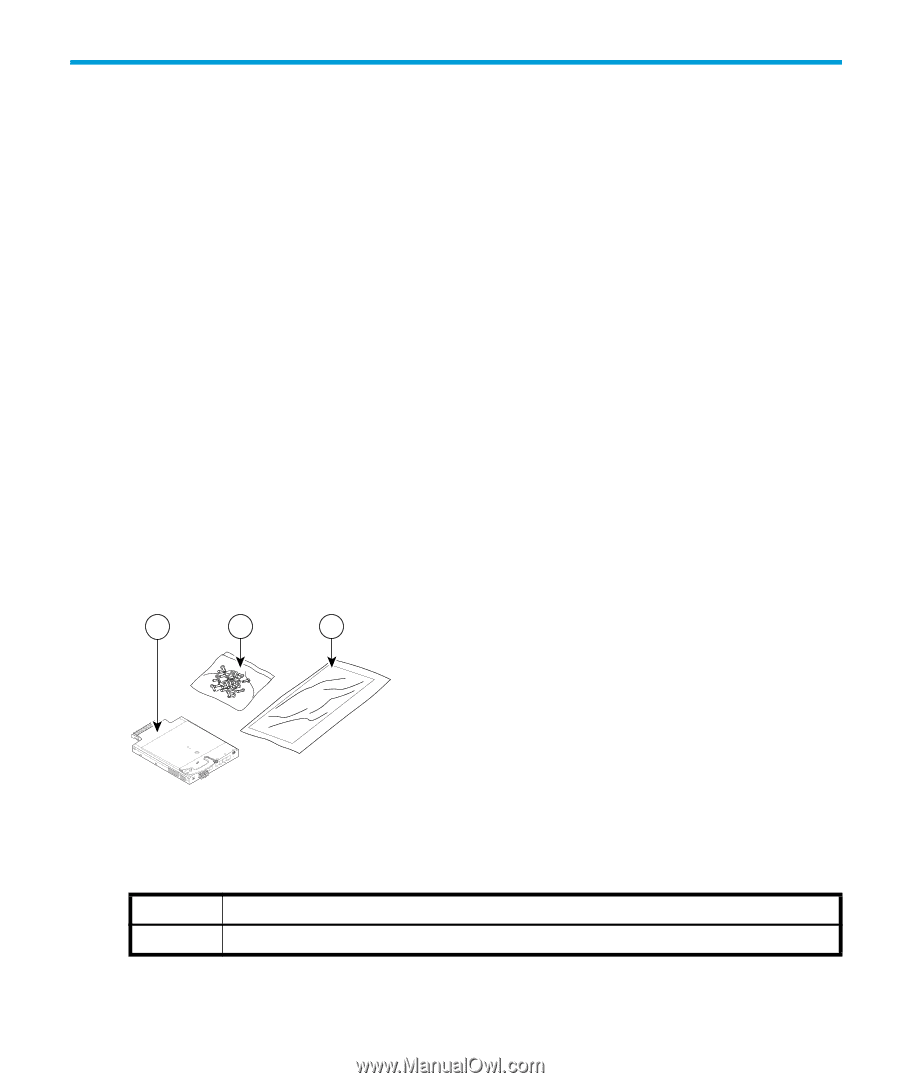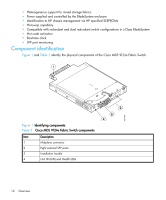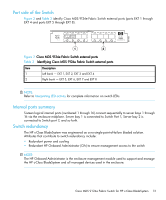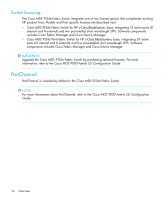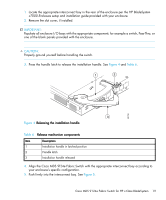HP 9124 Cisco MDS 9124e Fabric Switch for HP c-Class BladeSystem User Guide (A - Page 17
Setup, Shipping carton contents - switch
 |
UPC - 808736835008
View all HP 9124 manuals
Add to My Manuals
Save this manual to your list of manuals |
Page 17 highlights
2 Setup This chapter provides the following information: • Shipping carton contents • Installation and safety considerations • Installing the switch • Setting the IP address • Configuring the switch • Recovering the admin password Shipping carton contents The Cisco MDS 9124e Fabric Switch for HP c-Class BladeSystem kit shipping carton contains three items, identified in Figure 3 and Table 5: • Cisco MDS 9124e Fabric Switch for HP c-Class BladeSystem installation instructions • Small bag containing black, plastic SFP dust covers that must be inserted in ports where Small Form-factor pluggable (SFP) optical transceivers are not installed • One Cisco MDS 9124e Fabric Switch with two or four SFPs installed. Models include: • Cisco MDS 9124e 12-Port Fabric Switch with eight internal and four external active ports and two 4Gb SFPs installed • Cisco MDS 9124e 24-Port Fabric Switch with sixteen internal and eight external active ports and four 4Gb SFPs installed 1 2 3 181830 scale: 3/8" = 1" 20 19 18 17 5 EXT 6 EXT 7 EXT 8 EXT CCiscIoSMDCSO9124e ! Figure 3 Carton contents Table 5 identifies the Cisco MDS 9124e Fabric Switch components. Table 5 Cisco MDS 9124e Fabric Switch components Item Description 1 Cisco MDS 9124e Fabric Switch Cisco MDS 9124e Fabric Switch for HP c-Class BladeSystem 17