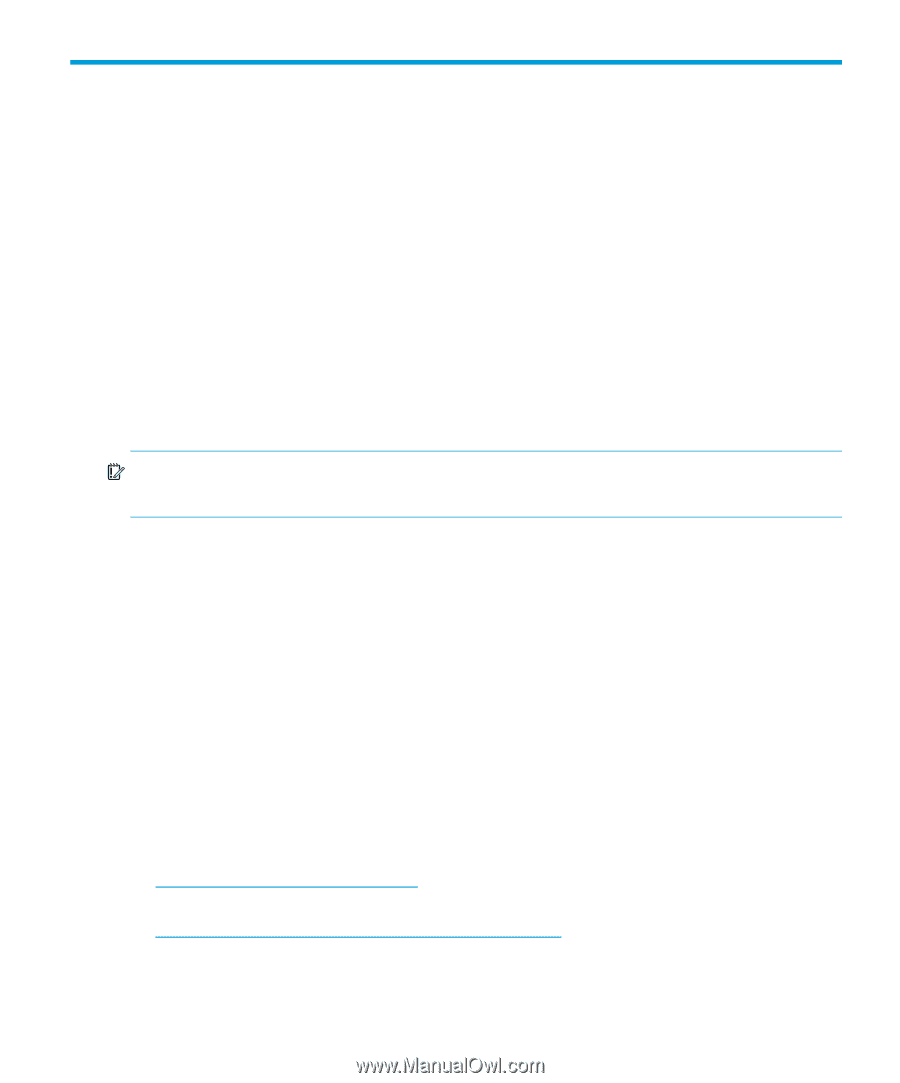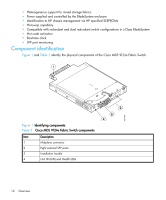HP 9124 Cisco MDS 9124e Fabric Switch for HP c-Class BladeSystem User Guide (A - Page 7
About this guide, Intended audience, Related documentation, Contacting HP Technical Support - fabric switch
 |
UPC - 808736835008
View all HP 9124 manuals
Add to My Manuals
Save this manual to your list of manuals |
Page 7 highlights
About this guide This guide provides information about setting up and configuring the Cisco MDS 9124e Fabric Switch for HP c-Class BladeSystem. Throughout this guide the short product name is used, Cisco MDS 9124e Switch. Intended audience This guide is intended for system administrators and technicians with knowledge of: • Configuration aspects of customer Storage Area Network (SAN) fabric • Customer host environment, such as Microsoft Windows or Linux • Command Line Interface (CLI) commands • Cisco Fabric Manager graphical user interface (GUI) for configuring the switches through a supported web browser Related documentation IMPORTANT: For late breaking, supplemental information, access the latest version of the product release notes. Contacting HP Technical Support Be sure to have the following information available before you call HP: • Technical support registration number (if applicable) • Product serial number • Product model name and number • Applicable error messages • Third-party hardware or software • Operating system type and revision level For continuous quality improvement, calls may be recorded or monitored. HP contact information For the name of the nearest HP authorized reseller: • In the United States, see the HP US service locator web page: http://www.hp.com/service_locator • In other locations, see the Contact HP worldwide (in English) web page: http://welcome.hp.com/country/us/en/wwcontact.html Cisco MDS 9124e Fabric Switch for HP c-Class BladeSystem 7