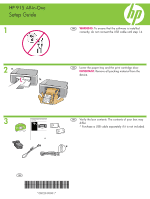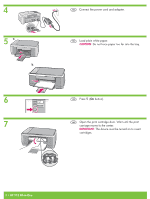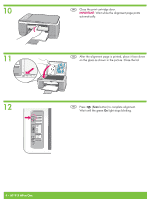HP 915 Setup Guide - Page 2
Caution, Important - cartridge
 |
View all HP 915 manuals
Add to My Manuals
Save this manual to your list of manuals |
Page 2 highlights
4 5 a. b. 6 7 ENG Connect the power cord and adapter. ENG Load plain white paper. CAUTION: Do not force paper too far into the tray. ENG Press (On button). ENG Open the print cartridge door. Wait until the print carriage moves to the center. IMPORTANT: The device must be turned on to insert cartridges. 2 • HP 915 All-in-One
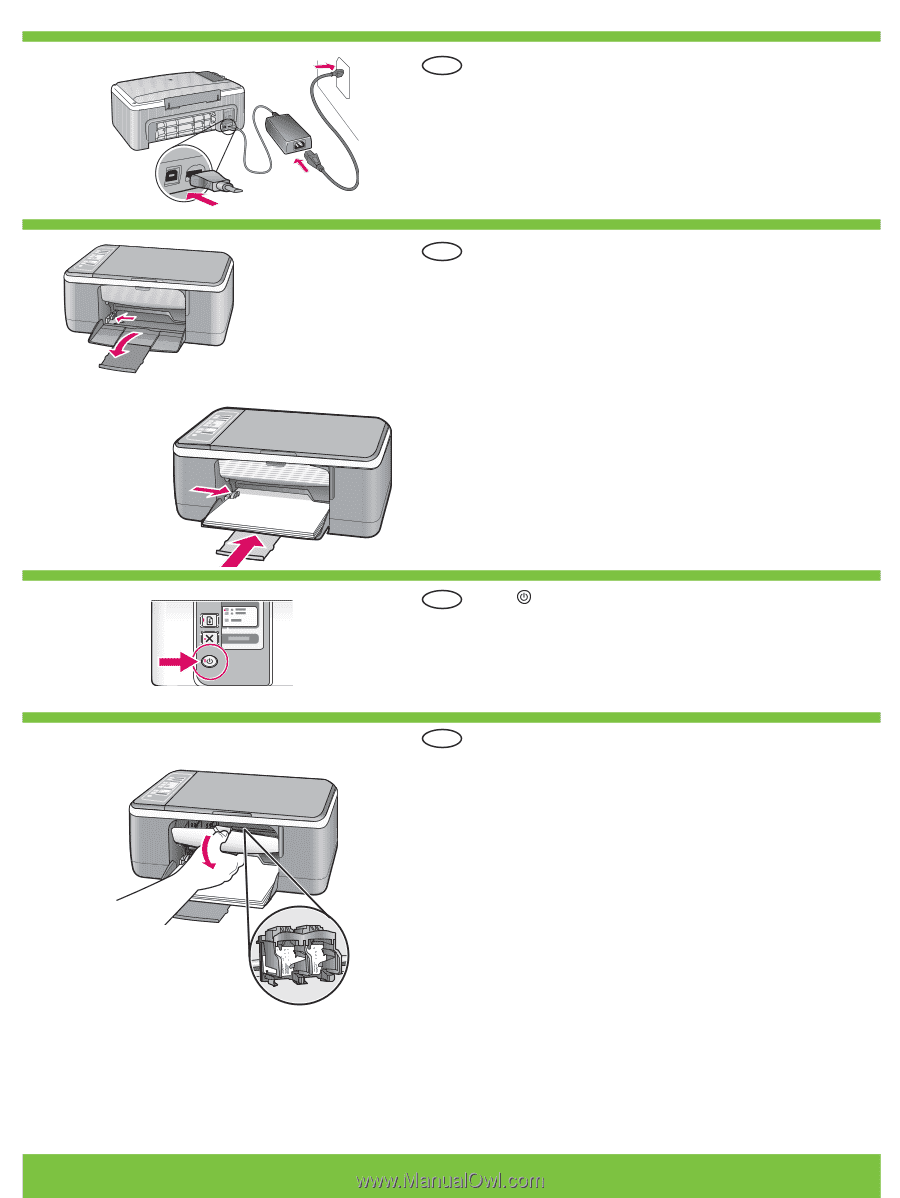
5
a.
b.
6
7
2 • HP 915 All-in-One
4
Load plain white paper.
CAUTION:
Do not force paper too far into the tray.
Press
(
On
button).
Open the print cartridge door. Wait until the print
carriage moves to the center.
IMPORTANT:
The device must be turned on to insert
cartridges.
Connect the power cord and adapter.
ENG
ENG
ENG
ENG