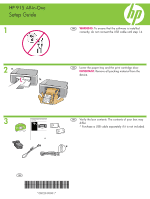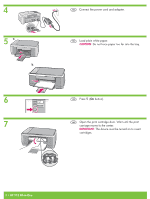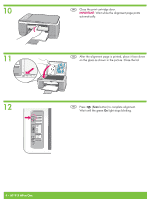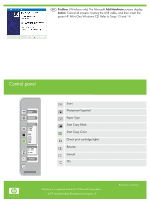HP 915 Setup Guide - Page 5
Windows - software
 |
View all HP 915 manuals
Add to My Manuals
Save this manual to your list of manuals |
Page 5 highlights
13 ENG Select the device software CD. 14a Windows: Mac: ENG Windows: Insert the CD into the computer after it has been turned on and started up. IMPORTANT: If the startup screen does not appear, double-click My Computer, double-click the CD-ROM icon with the HP logo, and then double-click setup.exe. ENG Mac: Connect the USB cable to the port on the back of the HP All-in-One, and then to any USB port on the computer. HP 9D1e5skAjeltl-Fin4-1O0n0eA•ll-5in-One series • 5

HP Deskjet F4100 All-in-One series • 5
HP 915 All-in-One
• 5
13
14a
Windows:
Mac:
Select the device software CD.
Windows:
Insert the CD into the computer after it
has been turned on and started up.
IMPORTANT:
If the startup screen does not appear,
double-click
My Computer
, double-click the
CD-ROM
icon with the HP logo, and then
double-click
setup.exe
.
Mac:
Connect the USB cable to the port on the
back of the HP All-in-One, and then to any USB
port on the computer.
ENG
ENG
ENG