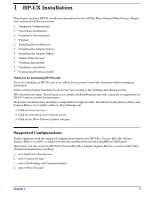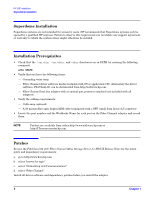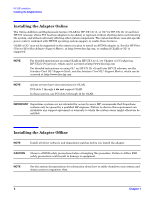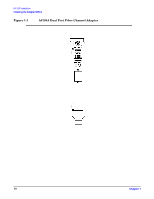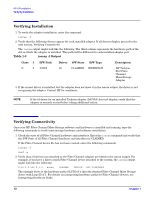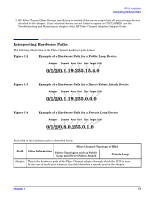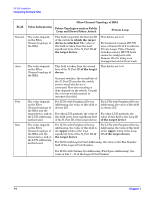HP A6795A Installation Guide - Page 9
Table 1-1, Installing the Adapter Offline, - part number
 |
View all HP A6795A manuals
Add to My Manuals
Save this manual to your list of manuals |
Page 9 highlights
HP-UX Installation Installing the Adapter Offline In some systems, the A6795A adapter is limited to use in specific slots. The following table identifies these limitations. Table 1-1 Server Name Product Number Supported Slots L1000 L2000 N4000 Rev. A N4000 Rev. B N4000 Rev. C A5576A 8, 10, 12 A5191A 3, 4, 5, 6, 8, 10, 12 A3639A 2, 4, 6, 8, 10, 12 A3639B 2, 4, 6, 8, 10, 12 A3639C If 2, 4, 6, 8, 10, 12 upgraded from A3639A or A3639B NOTE rp54xx servers have slot restrictions for OLAR. PCI slots 1 through 4 do not support OLAR. In these servers, use PCI slots 5 through 12 for OLAR. CAUTION The optical port protector is used only to protect the adapter port when it is not in use. Do not use the protector as a diagnostic tool. To install the A6795A Adapter offline (all systems except Superdome): 1. Shutdown the system. 2. Install the adapter in an available PCI slot. 3. Attach fiber cabling to the adapter. The A6795A adapter uses a fiber optic cable terminated with an LC connector. For additional installation instructions, see the system documentation. Chapter 1 9