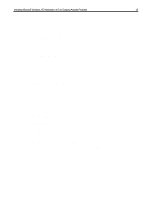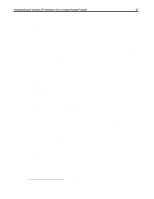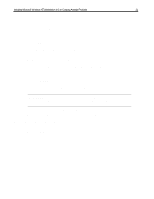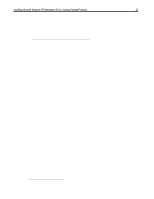HP Armada 7400 Installing Microsoft Windows NT Workstation 4.0 on Compaq Armad - Page 19
Installing Diagnostics, Installing the ESS Audio Drivers, Installing the ESS1788 Audio Driver
 |
View all HP Armada 7400 manuals
Add to My Manuals
Save this manual to your list of manuals |
Page 19 highlights
Installing Microsoft Windows NT Workstation 4.0 on Compaq Armada Products 19 3. Highlight 'Don't detect my modem' and click Next. 4. Click 'Have Disk'. 5. Enter the location of the modem INF file 'C:\~COMPAQ\MODEM' and click OK. 6. Choose Next to select 'Compaq Armada 7000 Series Global SpeedPaq Telephony Modem'. 7. Highlight COM2 and click Next. 8. Check the country and correct it if necessary. 9. Enter your area code and, if needed, which number to dial to get an outside line. 10. Verify that the phone system is tone or pulse dial and click Next. 11. Click Finish and then Close to complete the installation. Installing Diagnostics 1. Double-click SETUP in the directory where Diagnostics was extracted to from the SoftPaq. 2. Click 'Yes, I want to restart my computer now.' 3. Click OK to restart the computer. Installing the ESS Audio Drivers 1. Select Start → Settings → Control Panel. 2. Double-click the Multimedia icon. 3. Click the 'Devices' tab and click Add. 4. Click OK to select 'Unlisted or Updated Driver'. 5. Enter the location where the audio driver was extracted to from the SoftPaq and click OK. 6. Choose OK again to select (for example) 'ES1878 AudioDrive 2.00.85'. 7. Click Restart Now to restart the system so the new driver can take effect. Installing the ESS1788 Audio Driver 1. Select Start → Settings → Control Panel. 2. Double-click the Multimedia icon. 3. Click the 'Devices' tab and click Add. 4. Click OK to select 'Unlisted or Updated Driver'. 5. Enter the location of the audio driver 'C:\~COMPAQ\1788__NT4' and click OK. 6. Choose OK again to select 'ES688/ES1688/ES1788 AudioDrive 2.00.04'. 7. Click Continue to confirm the I/O Address. 8. Change the Interrupt from 7 to 5 and click OK to confirm the additional configuration settings. 9. Restart the system for the new drivers to take effect. Document number PRT009A1098