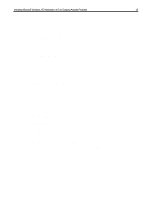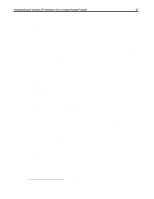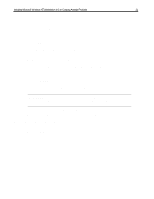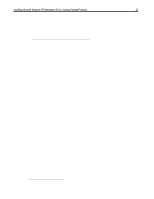HP Armada 7400 Installing Microsoft Windows NT Workstation 4.0 on Compaq Armad - Page 21
Installing the Active Movie Filter for Windows NT 4.0
 |
View all HP Armada 7400 manuals
Add to My Manuals
Save this manual to your list of manuals |
Page 21 highlights
Installing Microsoft Windows NT Workstation 4.0 on Compaq Armada Products 21 Installing Security32 1. Double-click SETUP in the directory where Security32 was extracted to from the SoftPaq. 2. Click Next on the 'Welcome' screen. 3. Click OK. 4. Click OK again to restart the computer. Installing the Windows NT Support Disk 1. Double-click WINNTSPD in the C:\COMPAQ\~NT_SPD directory. 2. When the program finishes, click YES to restart the computer. Installing the Active Movie Filter for Windows NT 4.0 1. Double-click SETUP in the C:\~COMPAQ\MVFIL or C:\~COMPAQ\MOVIE directory. 2. Click Next from the 'Welcome' screen. 3. Click I AGREE if you agree with the licensing statement. Installing the Plug and Play Management Driver (Armada 6500) IMPORTANT: You must remove any previously installed PNP Manager before installing a new version. PNP Manager can be un-installed through the Add/Remove Programs Control Panel applet. 1. After successfully Un-Installing PNP Manager, reboot your machine before re-installing. 2. Double-click SETUP in the directory where CPQPNP was extracted to from the SoftPaq. Installing Compaq MultiBay 1. Double-click SETUP in the C:\~COMPAQ\MTBAY or C:\COMPAQ\MULTBAY directory. 2. Click Finish to restart the computer. Document number PRT009A1098