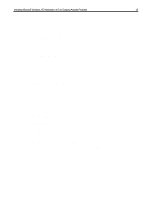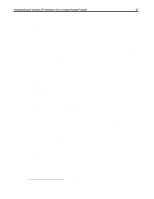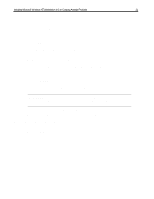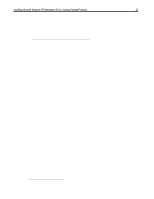HP Armada 7400 Installing Microsoft Windows NT Workstation 4.0 on Compaq Armad - Page 24
Appendix 3: Installing Diagnostics and, Setup - hard drive
 |
View all HP Armada 7400 manuals
Add to My Manuals
Save this manual to your list of manuals |
Page 24 highlights
Installing Microsoft Windows NT Workstation 4.0 on Compaq Armada Products 24 Appendix 3: Installing Diagnostics and Setup You need both the Diagnostics and Setup diskettes before beginning. If you do not have them, they can be downloaded from the Compaq Website. NOTE: The Armada 6500 does not use standard Compaq Diagnostics and Setup. Ensure that there are no existing partitions on the hard drive with the FDISK utility. If you are unsure how to use the FDISK program, refer to Microsoft's KB article Q76802 for instructions. This article may be found online at http://support.microsoft.com/support/kb/articles/q76/8/02.asp. 1. Boot the computer from the Diagnostic diskette. 2. Press Enter on the 'Create Diagnostics Partition' dialog. 3. Press Enter to reboot the computer. 4. Press Enter to confirm that you have both the Diagnostic and Setup diskettes. 5. Insert the Setup diskette when prompted and press Enter. 6. Insert the Diagnostics diskette when prompted and press Enter. 7. Insert the Setup diskette when prompted and press Enter. 8. Press Enter to complete the installation. 9. Power cycle your system and resume the operating system installation. Document number PRT009A1098