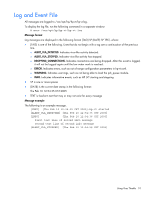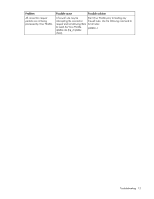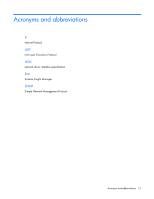HP BL20p G3 Dual NC370i ProLiant Essentials Intelligent Networking Pack Linux - Page 11
Troubleshooting, Potential solutions for INP configuration problems
 |
View all HP BL20p G3 Dual NC370i manuals
Add to My Manuals
Save this manual to your list of manuals |
Page 11 highlights
Troubleshooting In this section Potential solutions for INP configuration problems 11 Potential solutions for INP configuration problems This section provides possible solutions to problems that may occur during the configuration of INP features. The following tables provide steps to take before calling your service representative. • Installing an Intelligent Networking Pack License-contains troubleshooting information about installing an Intelligent Networking Pack license. • Using Virus Throttle-contains troubleshooting information about using Virus Throttle. Installing an Intelligent Networking Pack license Problem Possible cause Possible solution The Intelligent Networking Pack license is installed but I cannot uninstall it. This is correct behavior of N/A ProLiant Essentials licensing. After installed on the system, the license is "attached" to the server and cannot be revoked. The license stays with that server for the life of the server. The license is attached to the server serial number, so a change in server's name or IP address will not jeopardize the license. Using Virus Throttle Problem Possible cause Possible solution The Virus Throttle Status and Configuration utility Status tab indicates that "virus-like" activity is occurring. A virus has infected your In a time-sensitive manner, identify the server. program or programs responsible for the OR "virus-like" behavior. A non-virus program is If the program or programs is/are unknown, exhibiting "virus-like" behavior treat as a virus. by making more connections If the program or programs is/are known, to more unknown hosts than then reconfigure the Virus Throttle the Virus Throttle Configuration parameters to not trigger on Configuration parameter such normal or expected activity settings. Troubleshooting 11