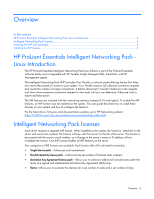Contents 3
Contents
Overview
.....................................................................................................................................
4
HP ProLiant Essentials Intelligent Networking Pack -Linux Introduction
...............................................................
4
Intelligent Networking Pack licenses
.............................................................................................................
4
Linux operating system requirements
..................................................................................................
5
Downloading files
...........................................................................................................................
5
Installing the INP rpm packages
..................................................................................................................
5
Installing an INP license
.............................................................................................................................
5
Using Virus Throttle
.......................................................................................................................
7
How Virus Throttle works
............................................................................................................................
7
Starting Virus Throttle
.................................................................................................................................
7
Configuring Virus Throttle parameters
..........................................................................................................
8
Monitoring Virus Throttle status
....................................................................................................................
8
Stopping Virus Throttle
...............................................................................................................................
9
Restarting Virus Throttle
..............................................................................................................................
9
Log and Event File
...................................................................................................................................
10
Troubleshooting
..........................................................................................................................
11
Potential solutions for INP configuration problems
........................................................................................
11
Installing an Intelligent Networking Pack license
................................................................................
11
Using Virus Throttle
........................................................................................................................
11
Technical support
........................................................................................................................
13
Before you contact HP
..............................................................................................................................
13
HP contact information
.............................................................................................................................
13
Free automated customer support services
..................................................................................................
13
Acronyms and abbreviations
........................................................................................................
15
Index
.........................................................................................................................................
16