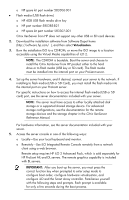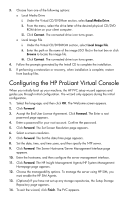HP BL460c Citrix XenServer from HP Getting Started Guide - Page 2
Overview, Setting up and configuring HP ProLiant servers to host virtual machines
 |
UPC - 884420306849
View all HP BL460c manuals
Add to My Manuals
Save this manual to your list of manuals |
Page 2 highlights
Overview This guide outlines the basic setup, installation, and configuration steps required to begin using your Citrix XenServer from HP. A first time wizard-based setup guides you through initial installation and configuration, and a GUI provides ongoing virtual machine monitoring and management. To provide active hardware management using HP Systems Insight Manager (SIM), HP SIM Agents are installed with Citrix XenServer. These agents proactively surface hardware monitoring data to provide the most up-to-date server state information possible. The Citrix XenServer from HP Getting Started Guide is for Citrix XenServer; HP Select Edition, Citrix Essentials for XenServer, HP Enterprise Edition; or Citrix Essentials for XenServer, HP Platinum Edition. The accompanying ISO installs Citrix XenServer. The ISO includes a license for Citrix XenServer, HP Select Edition and a 90 day trial license for PVC. Licenses for XenServer, HP Select Edition; Essentials for XenServer, HP Enterprise Edition; and Citrix Essentials for XenServer, HP Platinum Edition are purchased separately. Citrix XenServer, HP Select Edition license offers a low cost, all-in-one solution with Citrix XenServer from HP, HP PVC for single server management, and XenCenter for virtual machine management across multiple servers. HP PVC enables simplified creation and management of the local virtualization environment and the virtual machines. Citrix XenServer enables the creation of an unlimited number of virtual machines per server with up to 64-bit MB memory and eight virtual CPUs per VM. Essentials for XenServer, HP Enterprise Edition license enables all of the features of XenServer and adds historical performance reporting, high availability, and work flow orchestration. Essentials for XenServer, HP Enterprise Edition includes HP PVC for single server management and XenCenter for virtual machine management across multiple servers. Essentials for XenServer, HP Platinum Edition license includes everything available with Essentials for XenServer, HP Enterprise Edition and adds Citrix provisioning server and Automated Lab Management. Setting up and configuring HP ProLiant servers to host virtual machines 1. Choose one of the following destinations options for installing the Citrix XenServer: • Any HP supported hard drive • Secure Digital (SD) memory card o HP 4GB SD flash media o HP part number 580387-B21