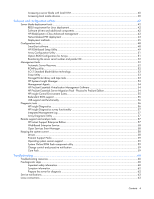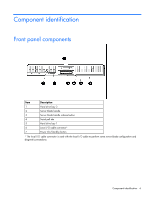Contents 3
Contents
Component identification
...............................................................................................................
6
Front panel components
.............................................................................................................................
6
Front panel LEDs
.......................................................................................................................................
7
SAS and SATA hard drive LEDs
...................................................................................................................
8
SAS and SATA hard drive LED combinations
................................................................................................
8
System board components
..........................................................................................................................
9
Mezzanine connector definitions
.....................................................................................................
10
DIMM slots
...................................................................................................................................
11
System maintenance switch
.............................................................................................................
11
System maintenance switch procedures
............................................................................................
11
Local I/O cable
......................................................................................................................................
13
Operations
.................................................................................................................................
14
Power up the server blade
........................................................................................................................
14
Power down the server blade
....................................................................................................................
14
Remove the server blade
..........................................................................................................................
15
Remove the access panel
..........................................................................................................................
15
Install the access panel
.............................................................................................................................
16
Remove the DIMM baffle
..........................................................................................................................
16
Install the DIMM baffle
.............................................................................................................................
16
Setup
.........................................................................................................................................
18
Overview
...............................................................................................................................................
18
Installing an HP BladeSystem c-Class enclosure
...........................................................................................
18
Installing server blade options
...................................................................................................................
18
Installing interconnect modules
..................................................................................................................
18
Interconnect device mapping
..........................................................................................................
19
Installing a server blade
...........................................................................................................................
19
Connecting to the network
........................................................................................................................
24
Completing the configuration
....................................................................................................................
24
Hardware options installation
.......................................................................................................
25
Introduction
............................................................................................................................................
25
Hot-plug SAS or SATA hard drive option
....................................................................................................
25
Processor option
......................................................................................................................................
26
Memory option
.......................................................................................................................................
33
Advanced ECC memory
.................................................................................................................
34
DIMM installation guidelines
...........................................................................................................
34
DIMM population order
..................................................................................................................
34
Installing DIMMs
...........................................................................................................................
34
Mezzanine card option
............................................................................................................................
35
HP Smart Array E200i Controller battery pack option
..................................................................................
36
Cabling
.....................................................................................................................................
39
SAS cable routing
...................................................................................................................................
39
Using the local I/O cable
.........................................................................................................................
39
Connecting locally to a server blade with video and USB devices
..................................................................
39