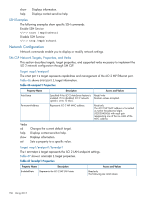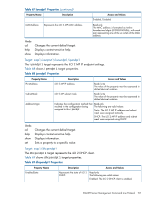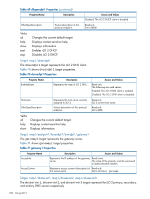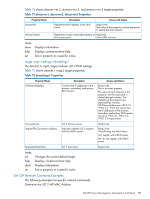HP BL860c HP Integrity iLO 2 Operations Guide - Page 160
vMedia, Set Primary and Secondary DNS Server IPs
 |
View all HP BL860c manuals
Add to My Manuals
Save this manual to your list of manuals |
Page 160 highlights
hpiLO-> show -d properties=macaddress /map1/enetport1/lanendpt1 or hpiLO-> show -d properties=permanentaddress /map1/enetport1/ Determine current IP Address hpiLO-> show -d properties=ipv4address /map1/enetport1/lanendpt1/ipendpt1 Determine Subnet Mask hpiLO-> show -d properties=subnetmask /map1/enetport1/lanendpt1/ipendpt1 Set IP Address and Subnet Mask To modify a Static IP Address and Subnet Mask, set IPv4Address and SubnetMask properties of the ipendpt1 target: hpiLO-> set /map1/enetport1/lanendpt1/ipendpt1 ipv4address=192.0.2.1 subnetmask=255.255.255.0 Determine Gateway Address hpiLO-> show -d properties=accessinfo /map1/enetport1/lanendpt1/ipendpt1/gateway1 Set Gateway Address hpiLO-> set /map1/enetport1/lanendpt1/ipendpt1/gateway1 AccessInfo=192.0.2.1 Determine Link State (Autosense) hpiLO-> show -d properties=autosense /map1/enetport1 Set Link (Autosense) hpiLO-> set /map1/enetport1 autosense=true AccessInfo=192.0.2.1 Enable/Disable DHCP hpiLO-> stop /map1/dhcpendpt1 hpiLO-> start /map1/dhcpendpt1 Determine all DNS settings hpiLO-> show /map1/settings1/dnssettings1 Determine IP Address of the DNS Servers (primary, secondary, and tertiary) hpiLO-> show -d properties=AccessInfo /map1/dnsserver* or hpiLO-> show -d properties=DNSServerAddresses /map1/settings1/dnssettings1 Set Primary and Secondary DNS Server IPs set DNSServerAddressess=192.0.2.1, 192.0.2.4 Set Tertiary DNS Server IP set DNSServerAddressess=,,192.0.2.6 vMedia This section provides information on SM CLP vMedia targets, properties, and supported verbs. It also lists examples of SM CLP vMedia use cases. The scriptable vMedia feature is supported on server blade platforms (OA version 2.0 and beyond) and on rackmounted servers as described in the following sections. 160 Using iLO 2