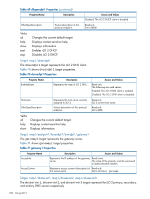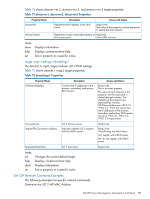HP BL860c HP Integrity iLO 2 Operations Guide - Page 163
Using Scriptable vMedia on Server Blades Only
 |
View all HP BL860c manuals
Add to My Manuals
Save this manual to your list of manuals |
Page 163 highlights
NOTE: The oemhp_applet_connected has a value equal to yes. If you attempt to connect when there is no valid image location set in the oemhp_image property, you will receive an error. Disconnect vMedia This command disconnects the media and clears the oemhp_image value. -> set / map1 / oemhp_vm1 / cddr1 oemhp_connect=no NOTE: If you attempt to disconnect when the drive is not connected, you will receive an error. Using Scriptable vMedia on Server Blades Only This section provides information on using scriptable vMedia on server blades only. On HP Integrity server blades, all iLO 2 functions are available on the Onboard Administrator (OA). The OA presents its bootable physical CD/DVD media as an ISO image. DVD/CD connect and disconnect sequences are initiated from the OA by the OA user. The drives (connected ISO images) on the client side appear as local drives (USB CD read-only) on the managed server. With the help of vMedia, the server can boot from the DVD/CD (or image) on the client, perform OS and applications installation on the server from the client's drives or data transfer, and so on. The OA has two types of CD/DVD interfaces to access scriptable vMedia: Built-in DVD Interface The c3000 Enclosure has a built-in DVD drive you can use to connect using scriptable vMedia. External CD/DVD Drive Interface On a c7000 Enclosure, an external CD/DVD drive is connected to the additional USB port on the enclosure itself. This is used to connect using scriptable vMedia. To connect using scriptable vMedia on server blades: • On a c3000 enclosure, insert a DVD in the built-in DVD drive. • On a c7000 enclosure, insert a CD/DVD in the external CD/DVD drive that is connected to the USB port. There are three methods to connect: SMASH Server Management Command Line Protocol 163