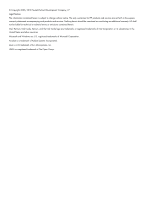RB: Reset BMC
..............................................................................................................
95
RS: Reset system through the RST signal
............................................................................
95
SA: Set access LAN/WEB/SSH/IPMI over LAN ports
........................................................
96
SNMP: Configure SNMP parameters
...............................................................................
96
SO: Security option help
................................................................................................
97
SS: System Status
..........................................................................................................
97
SYSREV: Firmware revisions
............................................................................................
97
TC: System reset through INIT or TOC signal
.....................................................................
98
TE: Send a message to other mirroring terminals
...............................................................
98
UC: User Configuration (users, passwords, and so on)
.......................................................
98
WHO: Display a list of iLO 2 connected users
................................................................
100
XD: iLO 2 Diagnostics or reset
......................................................................................
100
Web GUI
............................................................................................................................
100
System Status
...................................................................................................................
101
Status Summary > General
..........................................................................................
101
Status Summary > Active Users
.....................................................................................
102
Status Summary > FW Revisions
....................................................................................
103
Server Status > General
...............................................................................................
104
Server Status > Identification
.........................................................................................
104
System Event Log
.........................................................................................................
105
Events
...................................................................................................................
106
Remote Serial Console
......................................................................................................
107
Virtual Serial Port
........................................................................................................
109
Integrated Remote Console
................................................................................................
109
IRC Requirements and Usage
........................................................................................
110
Limitations of the IRC Mouse and Keyboard
...............................................................
110
Browsers and Client Operating Systems that Support the IRC
........................................
111
IRC-Supported Resolutions and Browser Configurations
................................................
111
Accessing the IRC
.......................................................................................................
112
Integrated Remote Console Fullscreen
........................................................................
114
Virtual Media
..................................................................................................................
115
Using iLO 2 Virtual Media Devices
................................................................................
115
Virtual CD/DVD
.....................................................................................................
116
Creating the iLO 2 Disk Image Files
..........................................................................
118
Virtual Floppy/USB Key
...........................................................................................
120
Virtual Media Applet Timeout
...................................................................................
121
Supported Operating Systems and USB Support for vMedia
.............................................
121
Java Plug-in Version
.....................................................................................................
122
Client Operating System and Browser Support for vMedia
................................................
122
Power Management
.........................................................................................................
122
Power & Reset
.............................................................................................................
122
Power Meter Readings
.................................................................................................
124
Power Regulator
..........................................................................................................
125
Administration
.................................................................................................................
127
Firmware Upgrade
......................................................................................................
127
Licensing
....................................................................................................................
128
User Administration > Local Accounts
............................................................................
129
Group Accounts
..........................................................................................................
130
Access Settings
...........................................................................................................
131
LAN
..........................................................................................................................
131
Serial Page
.................................................................................................................
132
Login Options Page
.....................................................................................................
133
Current LDAP Parameters
..............................................................................................
134
Network Settings
.........................................................................................................
136
Network Settings > Standard
........................................................................................
136
6
Contents