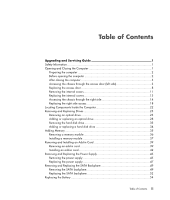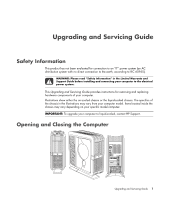Table of Contents
iii
Table of Contents
Upgrading and Servicing Guide
...............................................................
1
Safety Information
..................................................................................................
1
Opening and Closing the Computer
.........................................................................
1
Preparing the computer
......................................................................................
2
Before opening the computer
..............................................................................
2
After closing the computer
..................................................................................
3
Accessing the chassis through the access door (left side)
.........................................
3
Replacing the access door
..................................................................................
8
Removing the internal covers
.............................................................................
11
Replacing the internal covers
.............................................................................
13
Accessing the chassis through the right side
........................................................
14
Replacing the right side access
..........................................................................
18
Locating Components Inside the Computer
...............................................................
22
Removing and Replacing Drives
.............................................................................
23
Removing an optical drive
................................................................................
23
Adding or replacing an optical drive
.................................................................
28
Removing the hard disk drive
............................................................................
33
Adding or replacing a hard disk drive
...............................................................
34
Adding Memory
...................................................................................................
35
Removing a memory module
.............................................................................
36
Installing a memory module
..............................................................................
37
Removing and Installing an Add-in Card
.................................................................
39
Removing an add-in card
.................................................................................
39
Installing an add-in card
...................................................................................
42
Removing and Replacing the Power Supply
.............................................................
45
Removing the power supply
..............................................................................
45
Replacing the power supply
..............................................................................
47
Removing and Replacing the SATA Backplane
.........................................................
49
Removing the SATA backplane
..........................................................................
49
Replacing the SATA backplane
.........................................................................
52
Replacing the Battery
............................................................................................
54