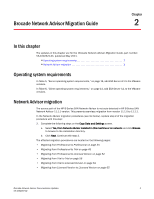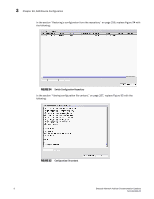HP Brocade 8/12c Brocade Network Advisor Documentation Updates v11.1.x (53-100 - Page 15
Third-party tools, SAN Device Configuration
 |
View all HP Brocade 8/12c manuals
Add to My Manuals
Save this manual to your list of manuals |
Page 15 highlights
Chapter 8, Third-party tools 3 Chapter 8, Third-party tools In the section "Launching Web Tools," on page 200, change Fabro OS to Fabric OS. In the section "Launching Web Tools," on page 200, change the second Note as follows: NOTE When you close the Management application client, any Web Tools instance launched from the clients closes as well. In the section "Launching FCR Configuration," on page 201, change the Note as follows: NOTE When you close the Management application client, any Web Tools instance launched from the clients closes as well. In the section "Launching Name Server," on page 202, change the Note as follows: NOTE When you close the Management application client, any Web Tools instance launched from the clients closes as well. In the section "Launching HCM Agent," on page 203, change the procedures as follows: On the Connectivity Map, right-click the Fabric OS HBA or CNA device you want to manage and select Element Manager. HCM Agent displays. OR 1. Select a Fabric OS HBA or CNA. 2. Select Configure > Element Manager > HCM. HCM Agent displays. Chapter 10, SAN Device Configuration In the section "Restoring a switch configuration for a selected device," on page 253, replace Figure 92 with the following: FIGURE 92 Restore Switch Configuration dialog box Brocade Network Advisor Documentation Updates 7 53-1002363-02