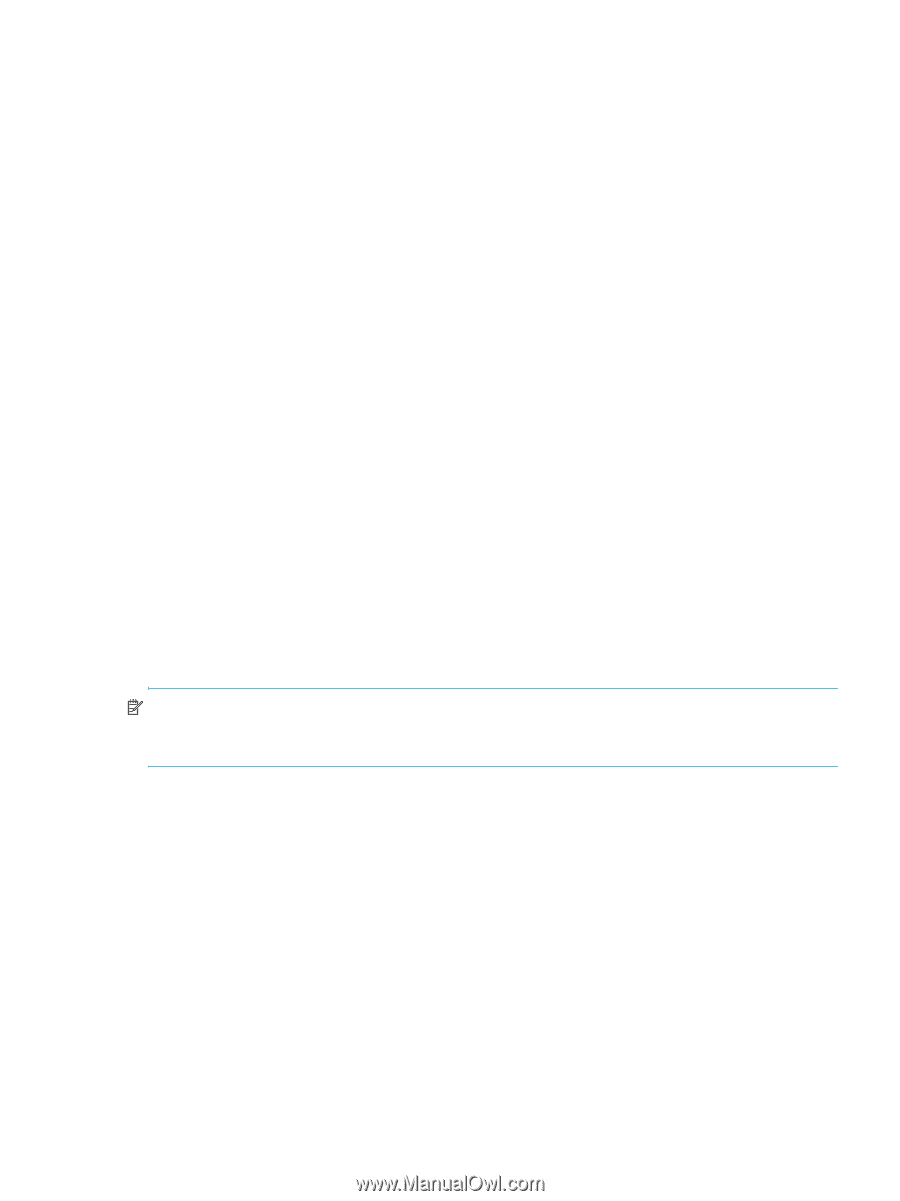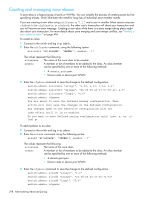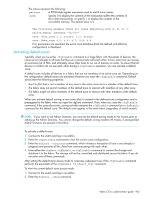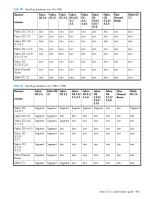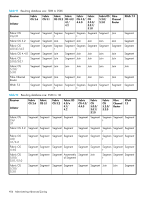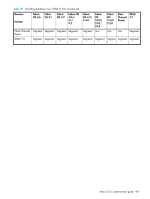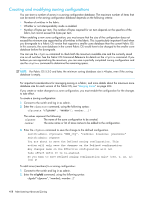HP Brocade BladeSystem 4/12 HP StorageWorks Fabric OS 6.x administrator guide - Page 399
Activating default zones, Connect to the switch and log in as admin.
 |
View all HP Brocade BladeSystem 4/12 manuals
Add to My Manuals
Save this manual to your list of manuals |
Page 399 highlights
The values represent the following: pattern A POSIX-style regular expression used to match zone names. mode Specify 0 to display the contents of the transaction buffer (the contents of the current transaction), or specify 1 to display the contents of the nonvolatile memory. The default value is 0. The following example shows all zones beginning with A, B, or C: switch:admin> zoneshow "[A-C]*" zone: Blue_zone 1,1; array1; 1,2; array2 zone: Bobs_zone 4,5; 4,6; 4,7; 4,8; 4,9 If no parameters are specified, the entire zone database (both the defined and effective configuration) is displayed. Activating default zones Typically, when you issue the cfgDisable command in a large fabric with thousands of devices, the name server indicates to all hosts that they can communicate with each other. In fact, each host can receive an enormous list of PIDs, and ultimately cause other hosts to run out of memory or crash. To ensure that all devices in a fabric do not see each other during a cfgDisable operation, you can activate a default zone. A default zone includes all devices in a fabric that are not members of an active zone set. Depending on the configuration, default zones are activated whenever you enter the cfgDisable command. Default zones have the following properties: • Any Nx_Port that is not a member of any zone in the active zone set is a member of the default zone. • The fabric does not permit members of the default zone to interact with members of any other zone. • The fabric might not allow members of the default zone to interact with other members of the default zone. When you activate default zoning, a new zone alias is created in the defined zone configuration and is propagated to the fabric when you type the cfgSave command. Then, when you issue the cfgDisable command, if the zone alias exists, zoning actually interprets the cfgDisable command as a cfgEnable command for the default zone. The default zone applies to the entire fabric (regardless of switch model). NOTE: If you want to use Admin Domains, you must set the default zoning mode to No Access prior to setting up the Admin Domains. You cannot change the default zoning mode to All Access if user-specified Admin Domains are present in the fabric. To activate a default zone: 1. Connect to the switch and log in as admin. 2. Enter the cfgActvShow command to view the current zone configuration. 3. Enter the defZone --noaccess command, which initiates a transaction (if one is not already in progress) and prevents all Nx_Ports from communicating with each other. 4. Enter either the cfgSave, cfgEnable, or cfgDisable command to commit the change and distribute it to the fabric. The change will not be committed and distributed across the fabric if you do not enter one of these commands. After setting the default zone access mode to noaccess, subsequent use of the cfgDisable command performs the equivalent of the cfgEnable "d_efault_Cfg" command. To view the current default zone access mode: 1. Connect to the switch and log in as admin. 2. Enter the defZone --show command. Fabric OS 6.x administrator guide 403