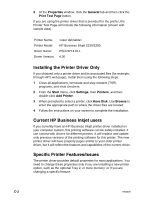HP Business Inkjet 2230/2280 HP Business Inkjet 2230/2280 - (English) User Gui - Page 80
Postscript, Postcript Printing, Installation Notes
 |
View all HP Business Inkjet 2230/2280 manuals
Add to My Manuals
Save this manual to your list of manuals |
Page 80 highlights
Postscript Postscript Printing Operating System Version Number Windows 9x, Windows Me Microsoft PScript Driver Version 4.00 and HP Business Inkjet 2280 PPD Windows NT 4.0 Microsoft PScript Driver Version 4.01 and HP Business Inkjet 2280 PPD Windows 2000, Windows XP HP Business Inkjet 2280 PPD Installation Notes When you are operating in a Windows environment, the setup software will detect the version of the operating system that you are running. The software will be installed in the language that you have selected in your Windows Control Panel. This means that you can be running an English version of Windows and have the language preference set to Spanish, and the installation utility will install the Spanish version of the printing software. Upgrading from an older version of Windows After completing the upgrade to a new version of Windows, you must reinstall the printer driver. For Example, if you upgrade from Windows NT 4.0 to Windows 2000 or Windows XP, you must reinstall the printer driver. Identifying different printer drivers in Windows NT 4.0 If you have already installed a printer driver that was supplied with your Windows operating system for the printer, and you have also installed the printing software supplied with the printer, multiple printer drivers might exist on your computer system. Use these steps to find out which drivers are installed. 1 From the Start menu, click Settings and then click Printers. 2 Right-click on the printer name and then click Properties. ENWW C-1