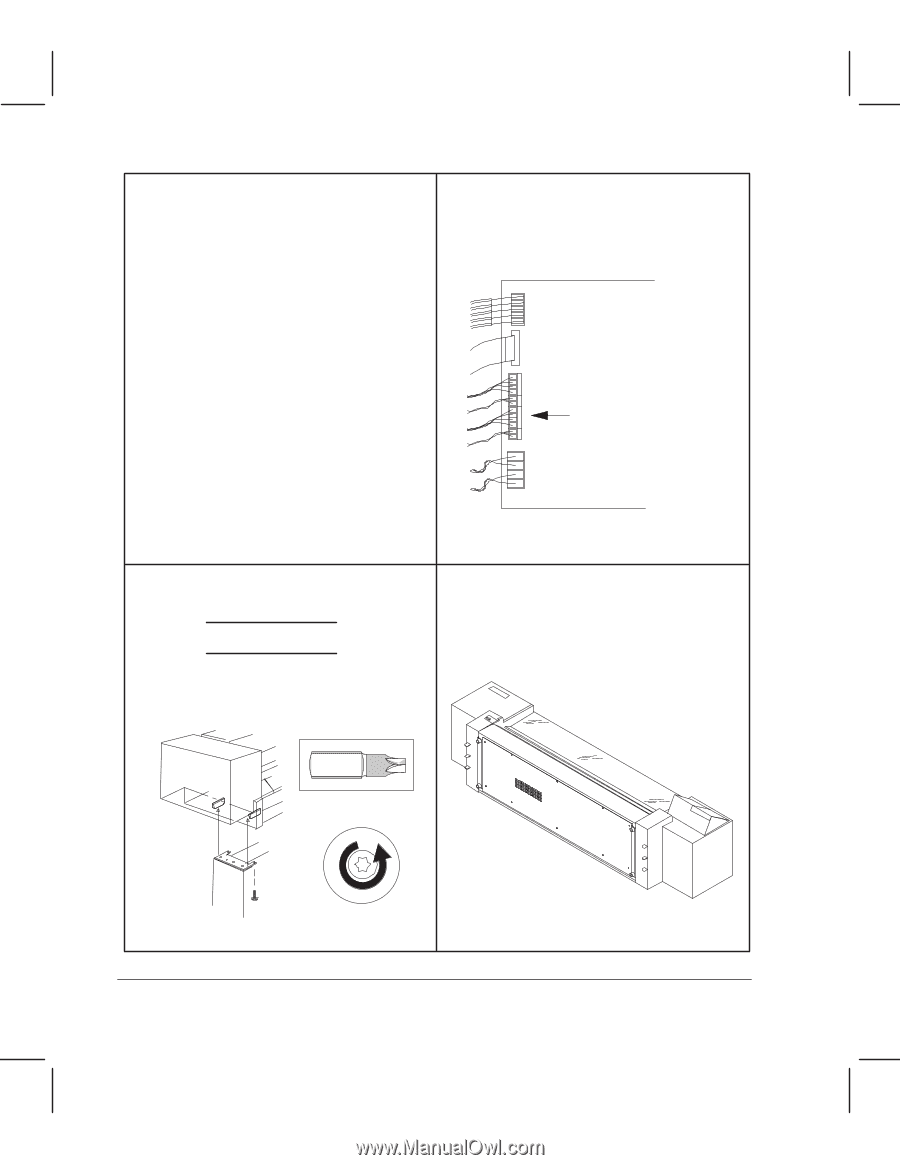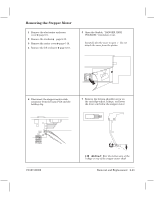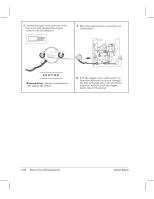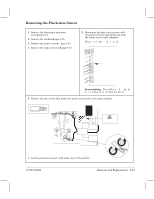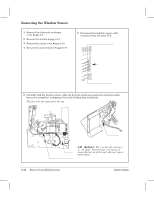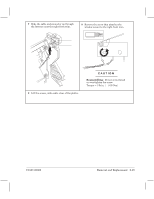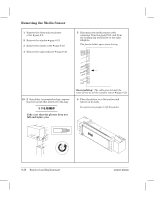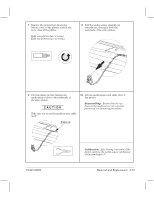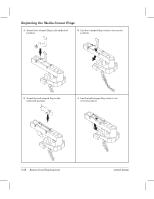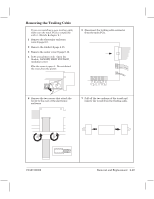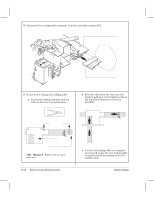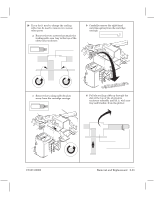HP C3180A Service Manual - Page 90
Removing the Media Sensor
 |
View all HP C3180A manuals
Add to My Manuals
Save this manual to your list of manuals |
Page 90 highlights
Removing the Media Sensor 1 Remove the electronicsĆenclosure cover D page 6Ć5. 2 Remove the window D page 6Ć15. 3 Remove the center cover D page 6Ć16. 4 Remove the right endcover D page 6Ć19. 5 Disconnect the mediaĆsensor cable connector from the main PCA, and from the holding clip and ferrite on the right sideplate. The ferrite holder opens from the top Media-sensor connector 10 If the plotter is mounted on legs, remove the four screws that attach it to the legs. SO OLOGOHOGOF Take care that the plotter does not fall and injure you. Reassembling: The cable goes through the same ferrite as for the window sensor D page 6Ć24 6 Place the plotter on a flat surface and turn it on its back. It requires two people to lift the plotter Torx 15 6Ć26 Removal and Replacement C3187Ć90000