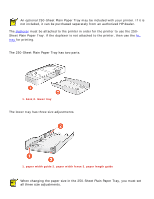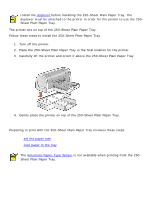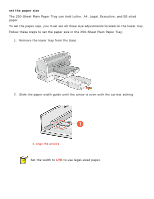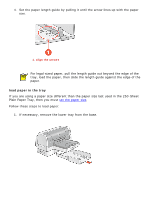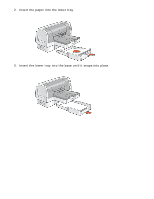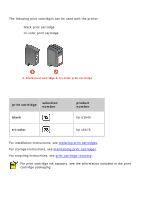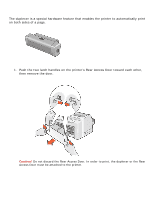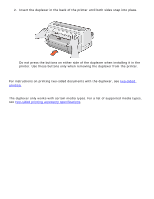HP C8959B HP Deskjet 6120 Series printers - (English) Windows User's Guide - Page 24
Insert the paper into the lower tray., Insert the lower tray into the base until it snaps into place
 |
View all HP C8959B manuals
Add to My Manuals
Save this manual to your list of manuals |
Page 24 highlights
2. Insert the paper into the lower tray. 3. Insert the lower tray into the base until it snaps into place.

2.
Insert the paper into the lower tray.
3.
Insert the lower tray into the base until it snaps into place.