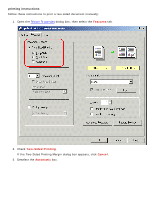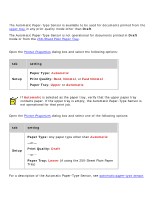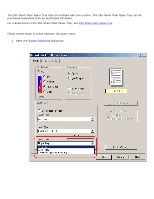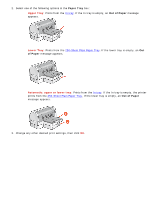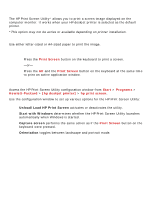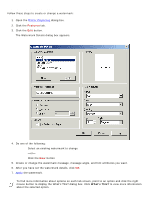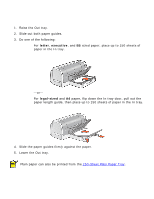HP C8959B HP Deskjet 6120 Series printers - (English) Windows User's Guide - Page 53
printing on a different first Load the paper for the bulk of the document in
 |
View all HP C8959B manuals
Add to My Manuals
Save this manual to your list of manuals |
Page 53 highlights
printing on a different first page The Use different first page feature prints the first page of a multi-page document on a different paper-type than is used for the rest of the document. Follow these steps to print with the Use different first page feature: 1. Follow the appropriate instructions for loading paper: r if the 250-Sheet Plain Paper tray is being used... Load the paper for the first page in the In tray, then load plain paper in the lower tray. r if the 250-Sheet Plain Paper tray is not being used... Load the paper for the bulk of the document in the In tray, then load the paper for the first page on top of the paper stack in the In tray. For instructions on loading a specific paper-type, click here, then select the appropriate papertype.